BIKVEY BAZAR
- Home
- Articles
Step 1 : Open your browser and go to www.bikvey.pk.
Step 2 : Click On Become City Supplier/Seller
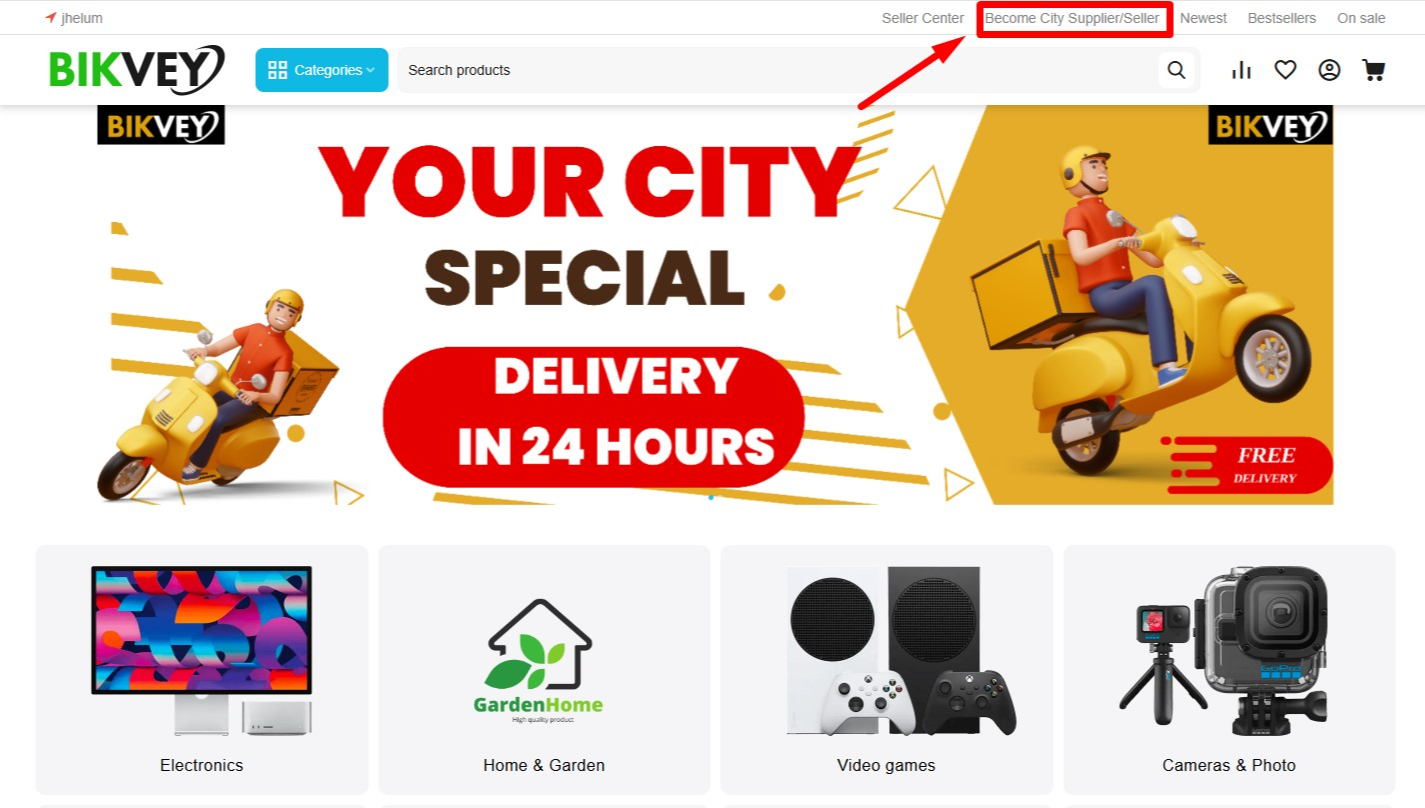
Step 3 : Choose The Plan For Your Account
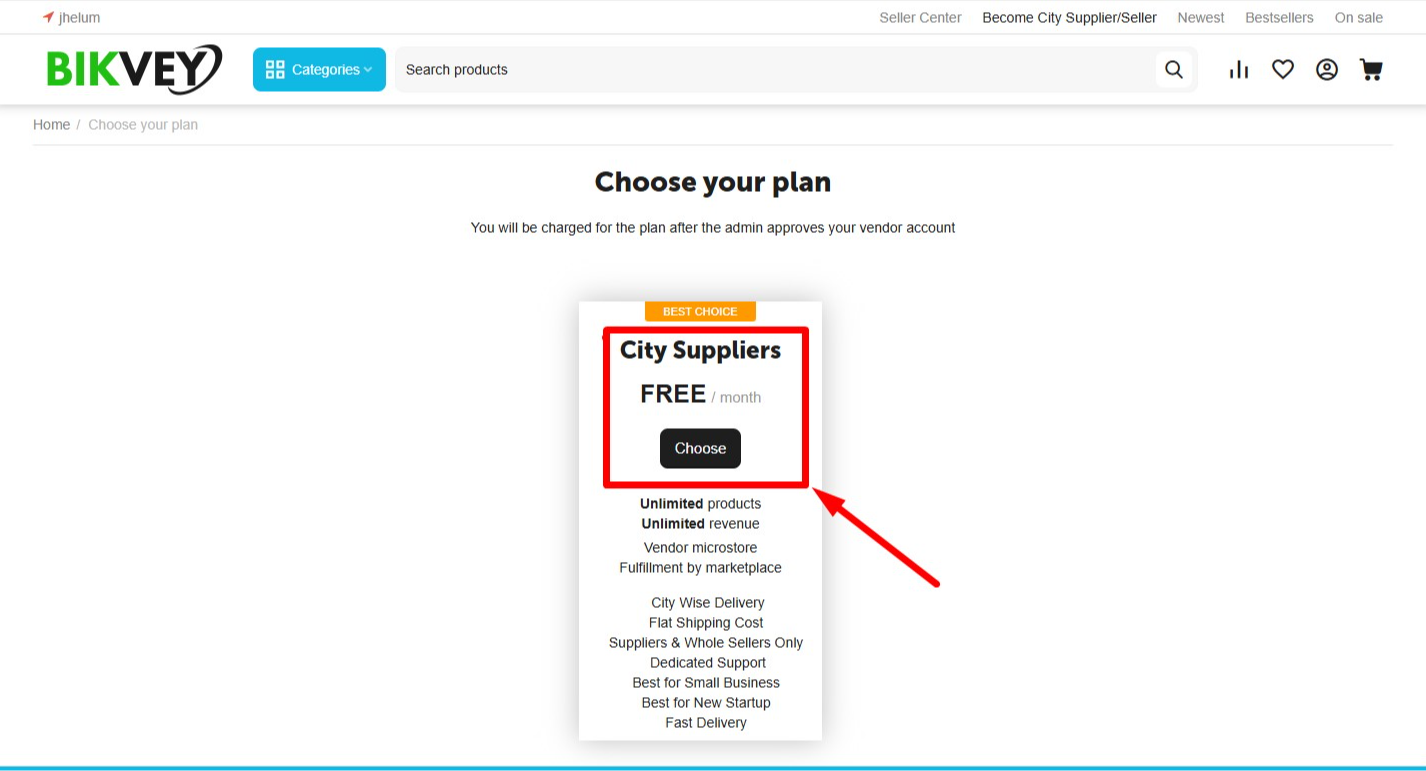
Step 4 : Fill Information For Account And Click On Submit
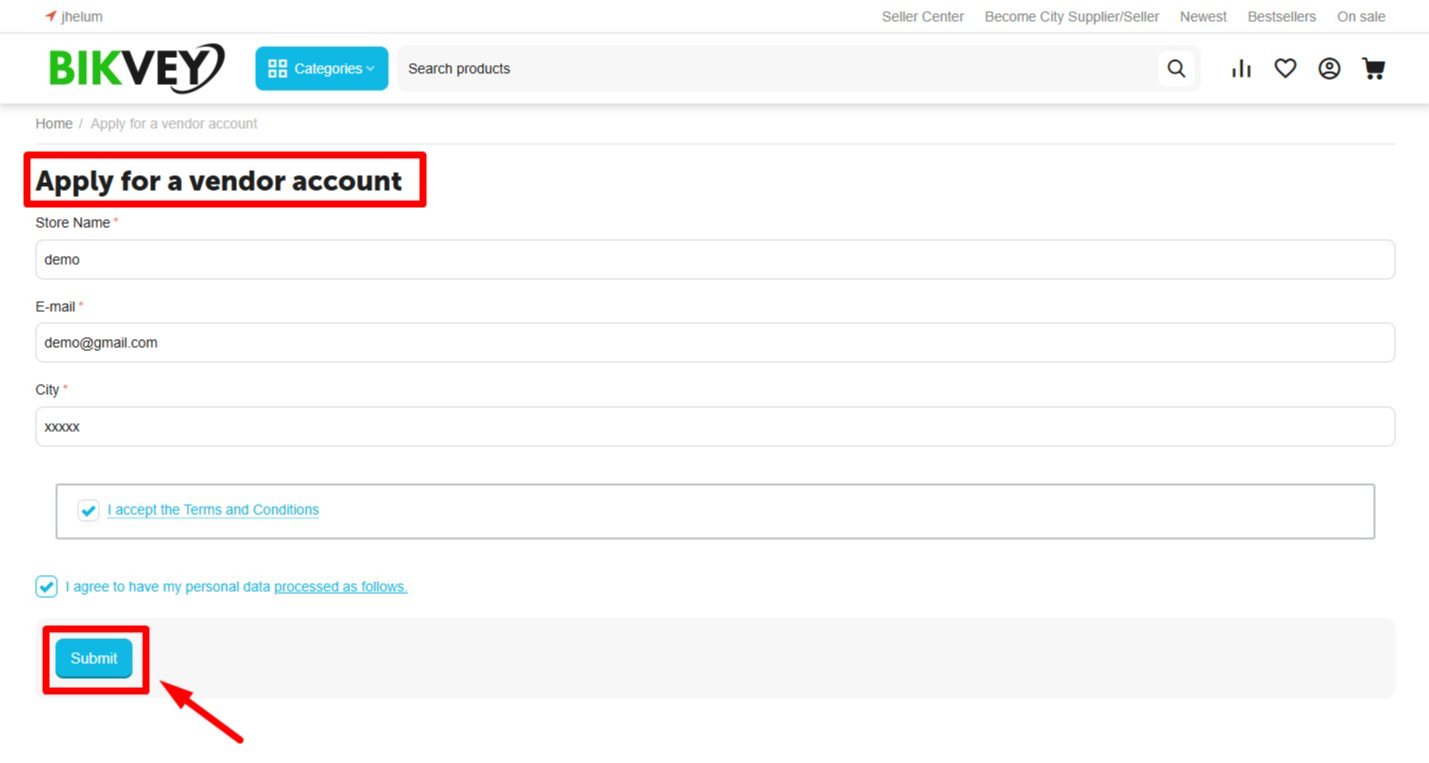
Step 5 : Wait For Account Approvel
Step 6 : Check Email For Account Approvel And Password
Step 7 : Go To Main site And Click On Seller Center
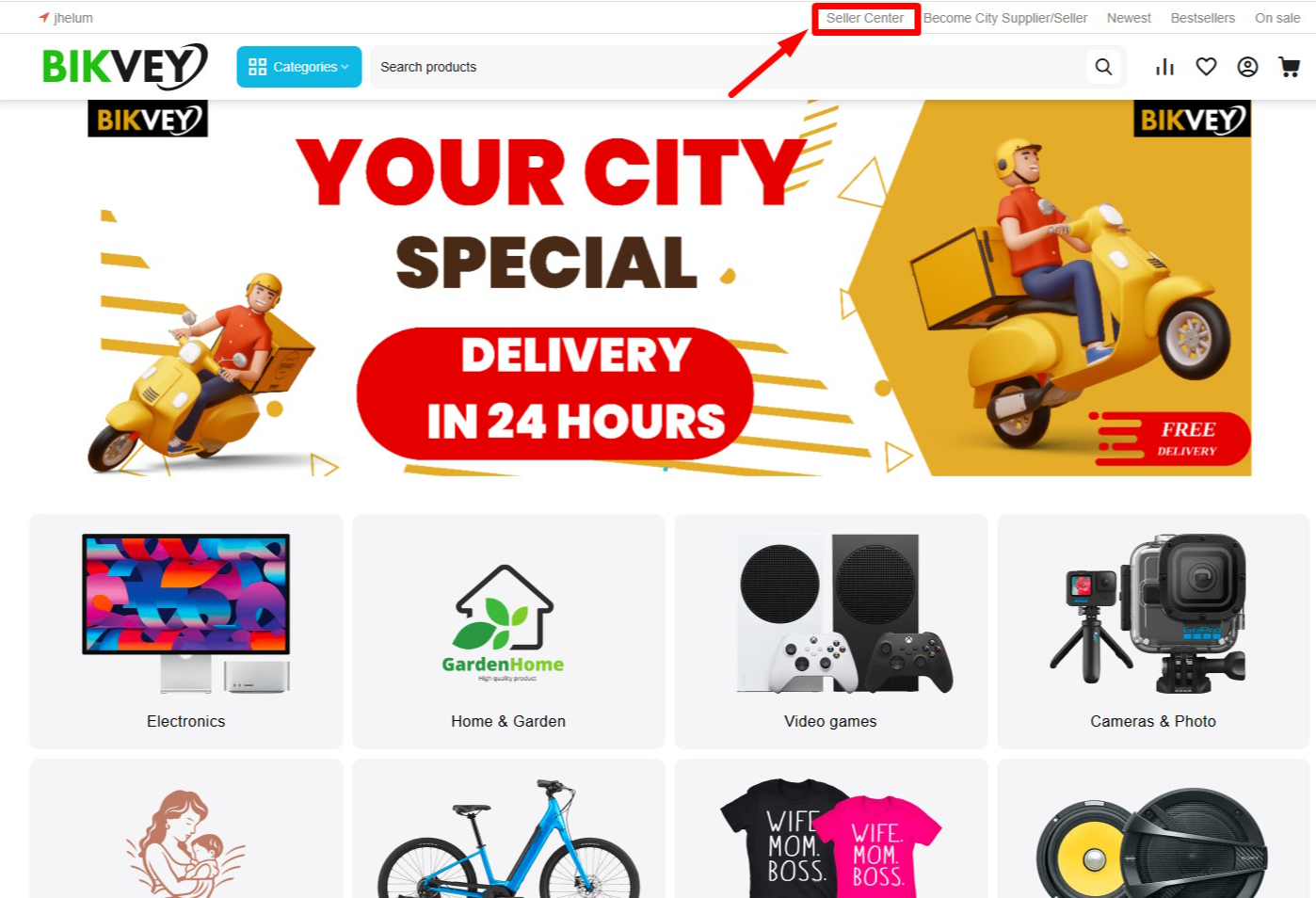
Step 8 : Log In On Administration Panel
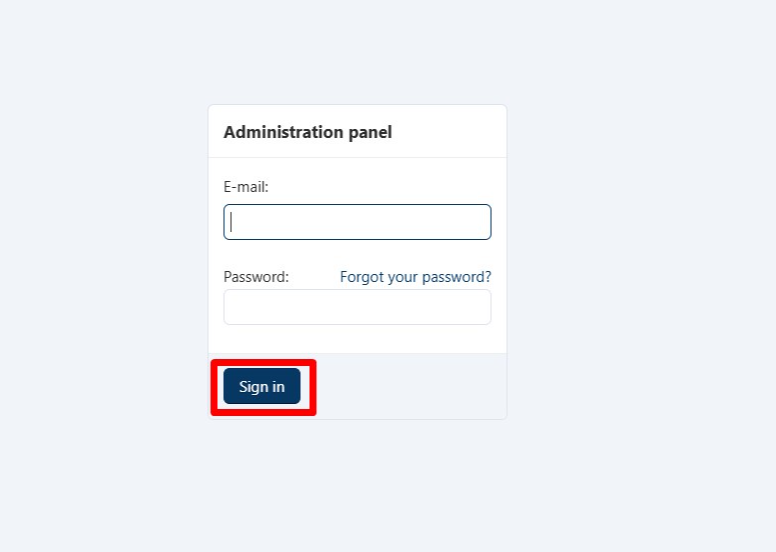
Step 9 : You Are A Seller Now
Was this page helpful?
Thank you for your feedback!
Please Login First
Comments (00)