RESELLER PROGRAM
- Home
- Articles
Step 1 : Browse Website www.bikvey.pk
Step 2 : Click on top Right button Click on Person Icon On The Right Top And Sign in

Step 3 : Click On The Person Icon At Top Right And Select My Products List
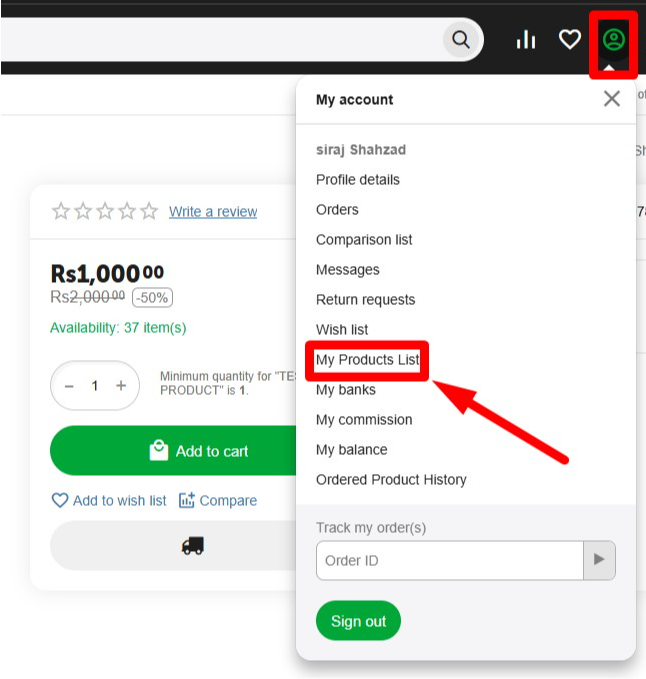
Step 4 : Add Profit On Product In My list And Click On Right Button To Save

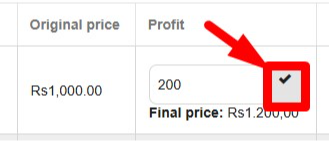
Step 5 : Copy Link Of Your Product And Share To Resell
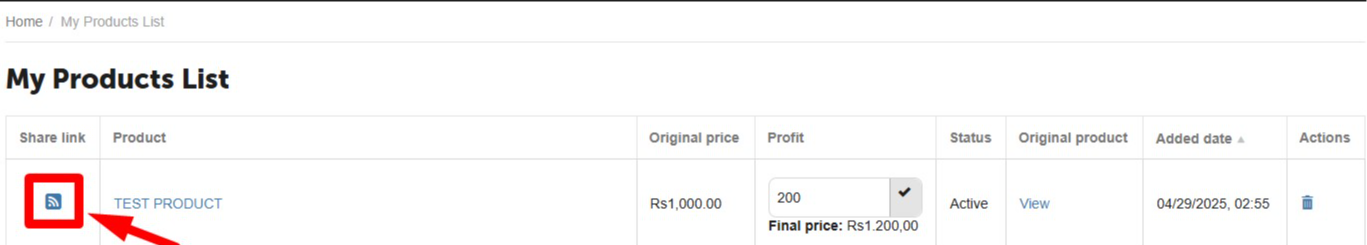
Step 6 : Click On top Right Cart Button
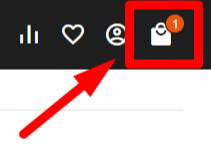
Step 5 : Click The Relling Product Box To Resell Product Added To Cart

Step 7 : Add Your Resell Profit And Submit
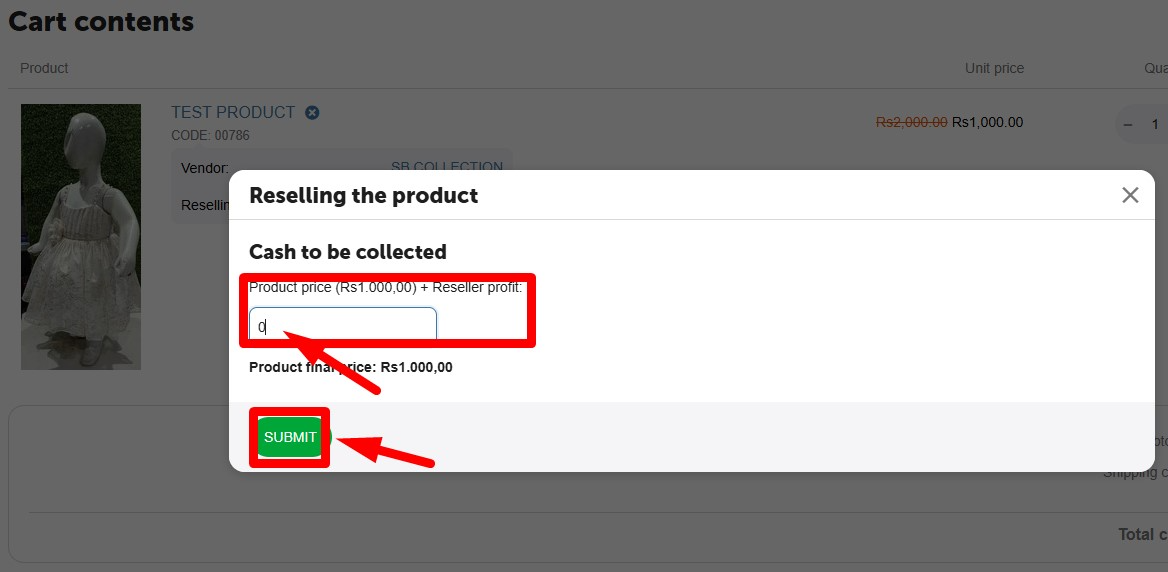
Step 8 : Now Click On Proceed To Checkout
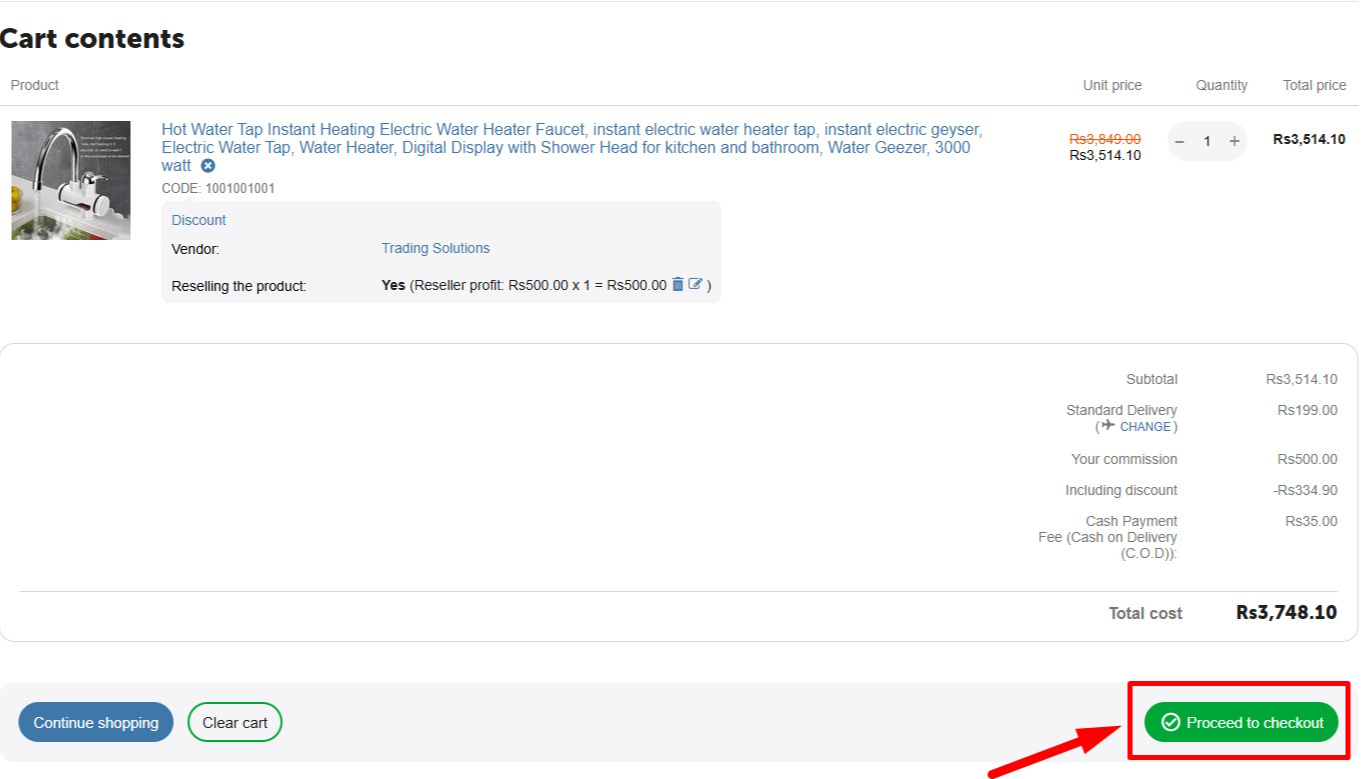
Was this page helpful?
Thank you for your feedback!
Please Login First
Comments (00)