CUSTOMER
- Home
- Articles
Step 1 : Browse Website www.bikvey.pk
Step 2 : Click on top Right button Person Icon
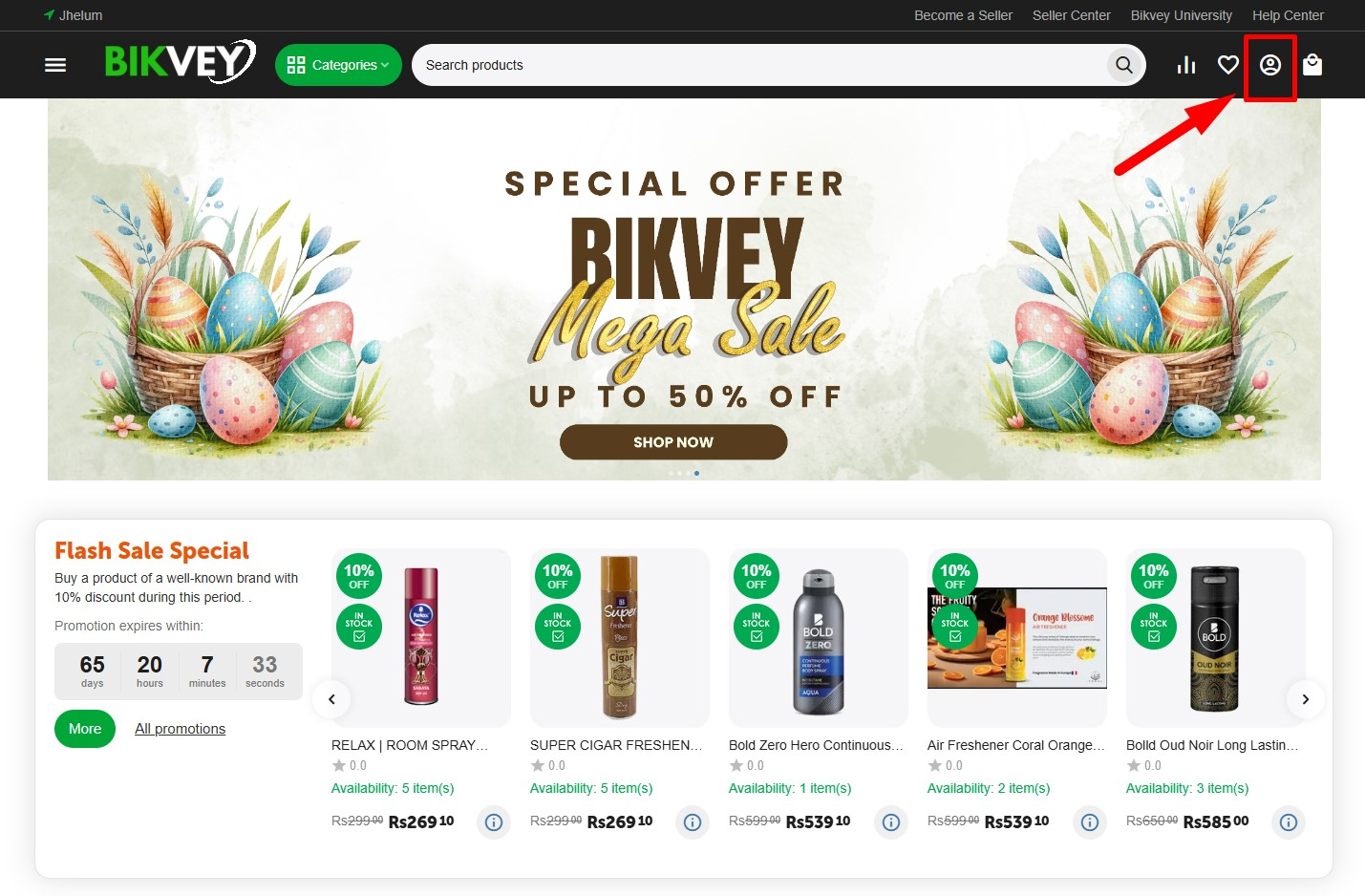
Step 3 : Click On The Register Button
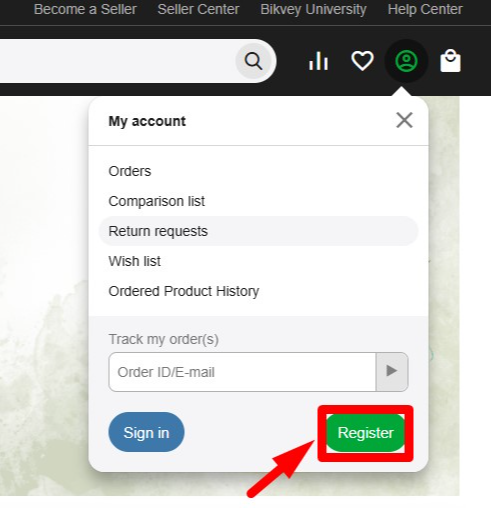
Step 4 : Fill Your Information And Register
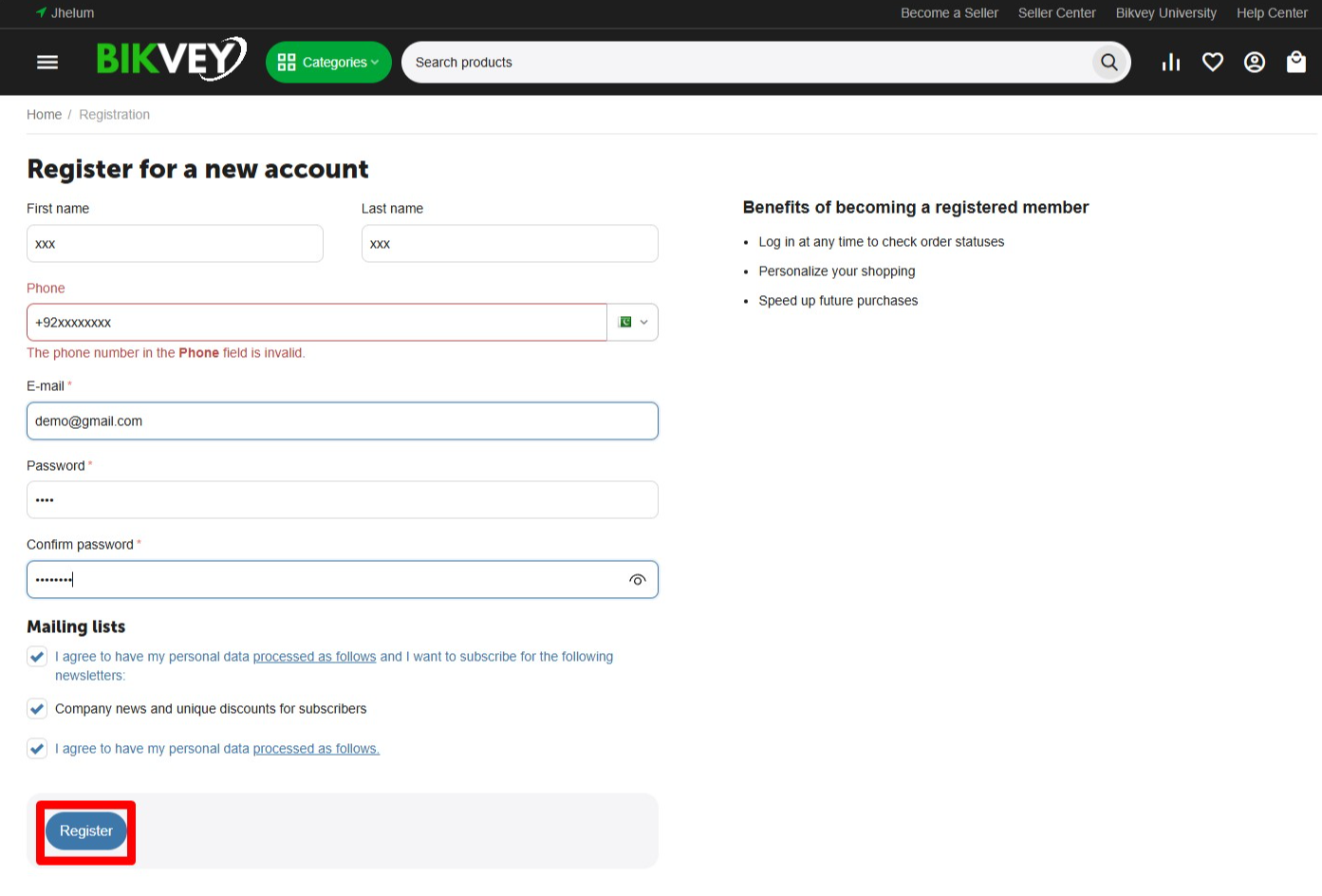
Step 5 : Click Any Product On Bikvey
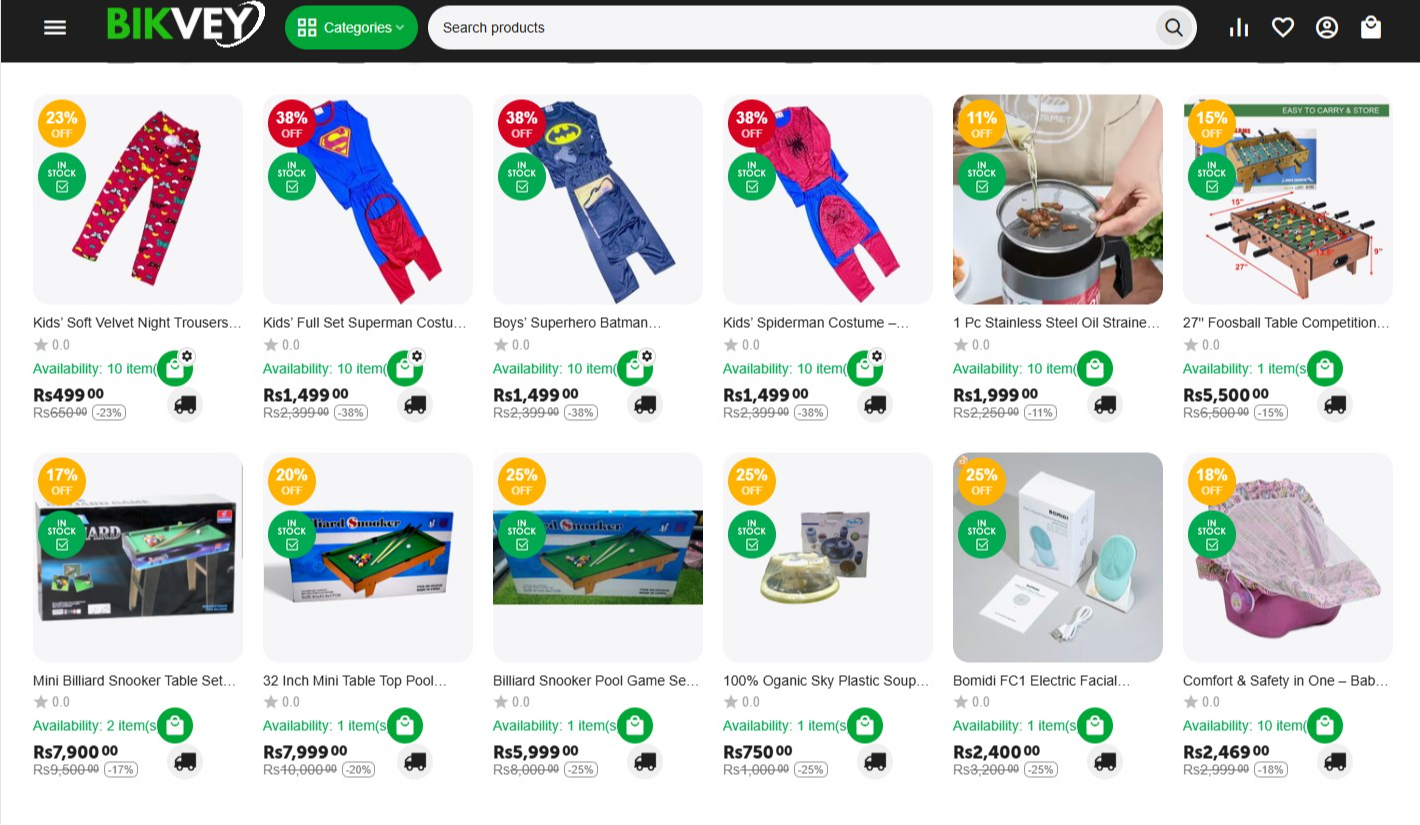
Step 6 : Select Size Or Colour & Quntity Of Product And Click On Add To Cart
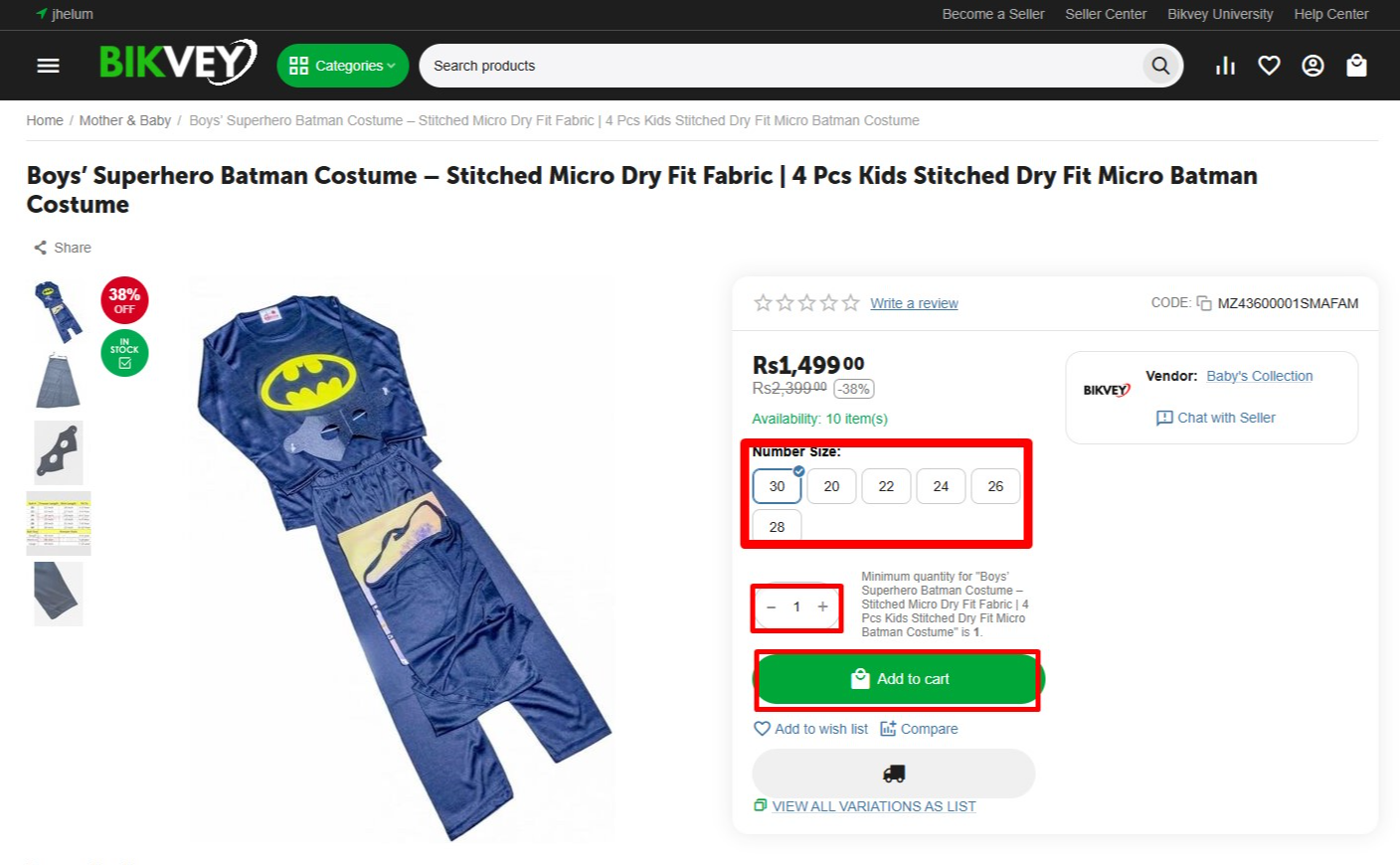
Step 7 :Click On Cart Button At The Right Top And Click on View Cart
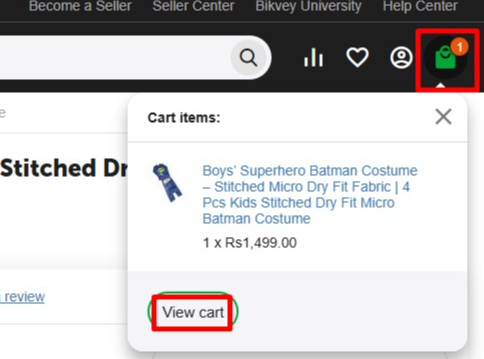
Step 8 :Chek The Quanti ty & Price and Proceed To Checkout
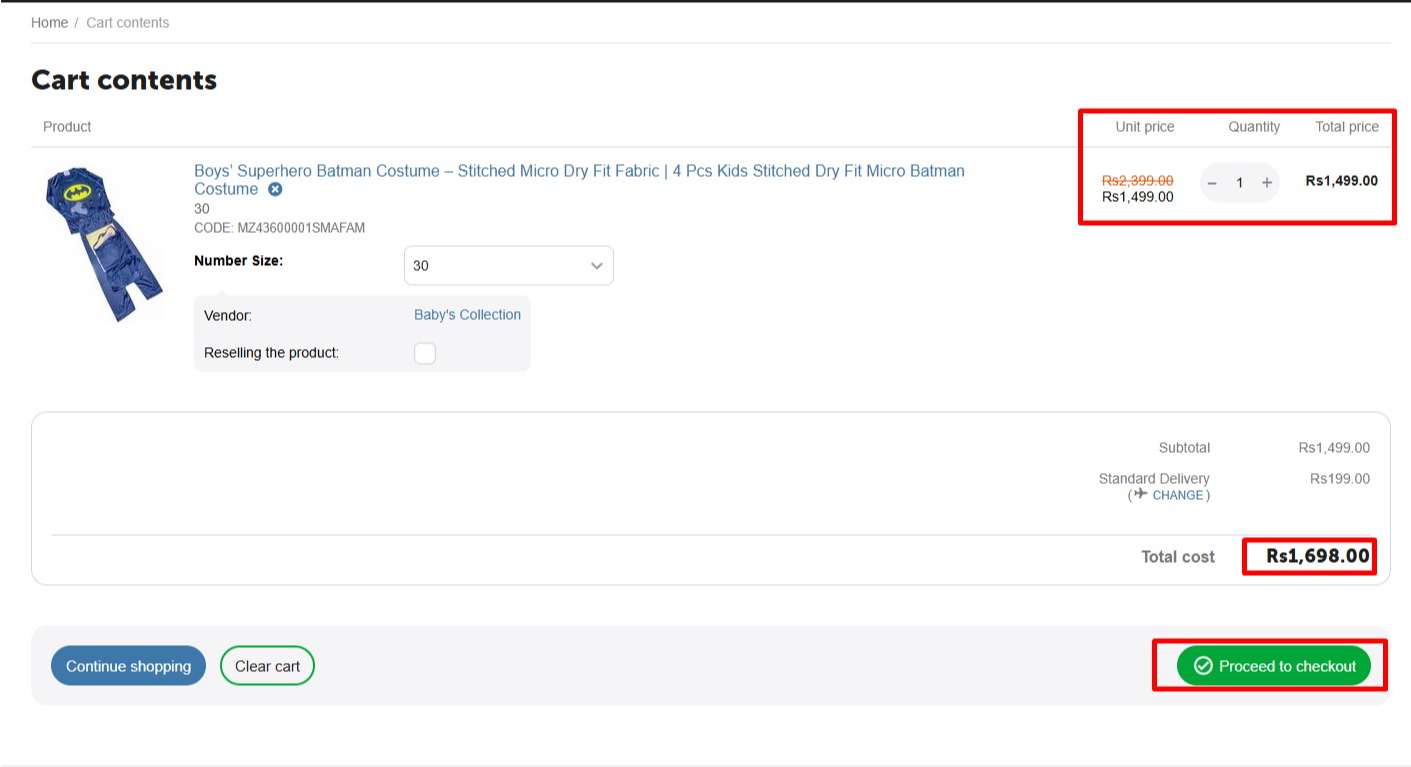
Step 9 :Fill Your Information
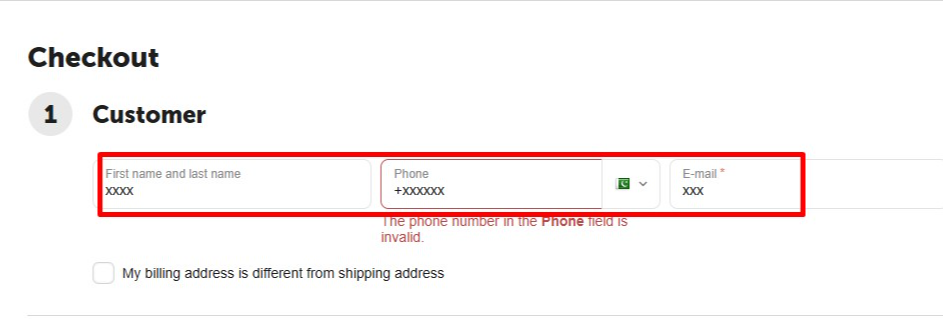
Step 10 : Fill Delivery Address Select Payment Method And Place Order
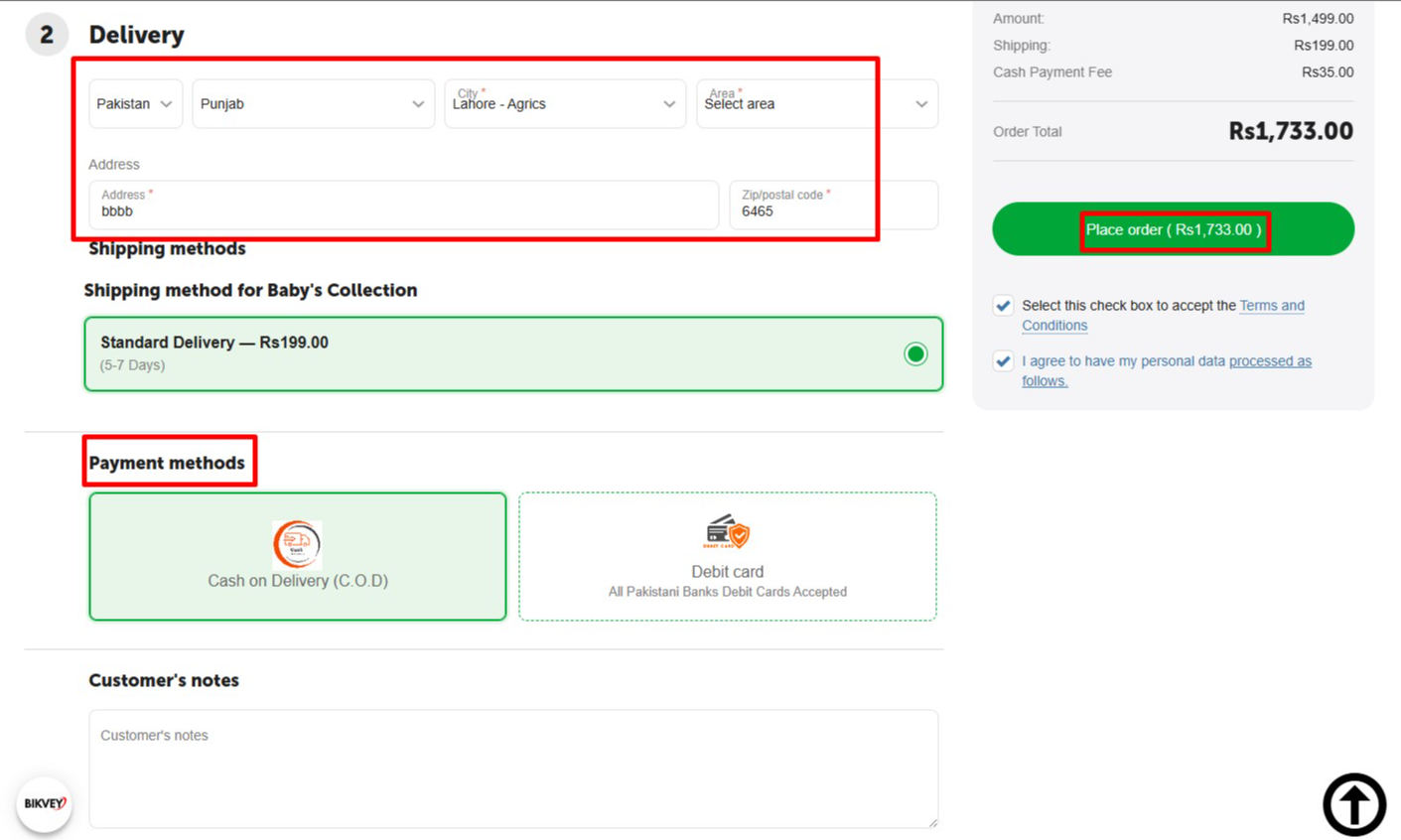
Step 11 : Your Order Has Been Placed You Can Check Your Order Detail
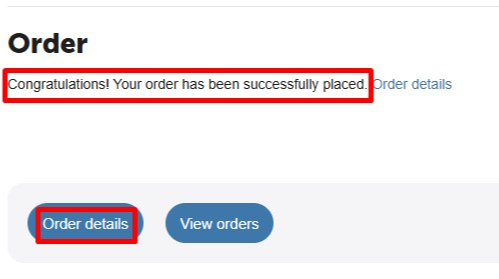
Was this page helpful?
Thank you for your feedback!
Please Login First
Comments (00)