CUSTOMER
- Home
- Articles
Step 1 : Search Bikvey On Playstore In Your Mobile
Step 2 : Download The App
Step 3 : Open App In Your Mobile
Step 4 : Click Profile Option Right Down On The Screen
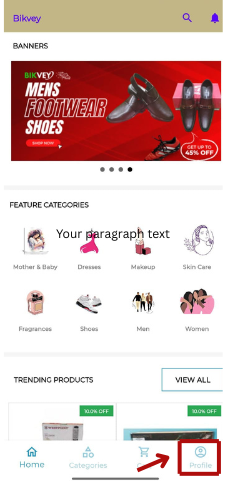
Step 5 : Click On Login Option
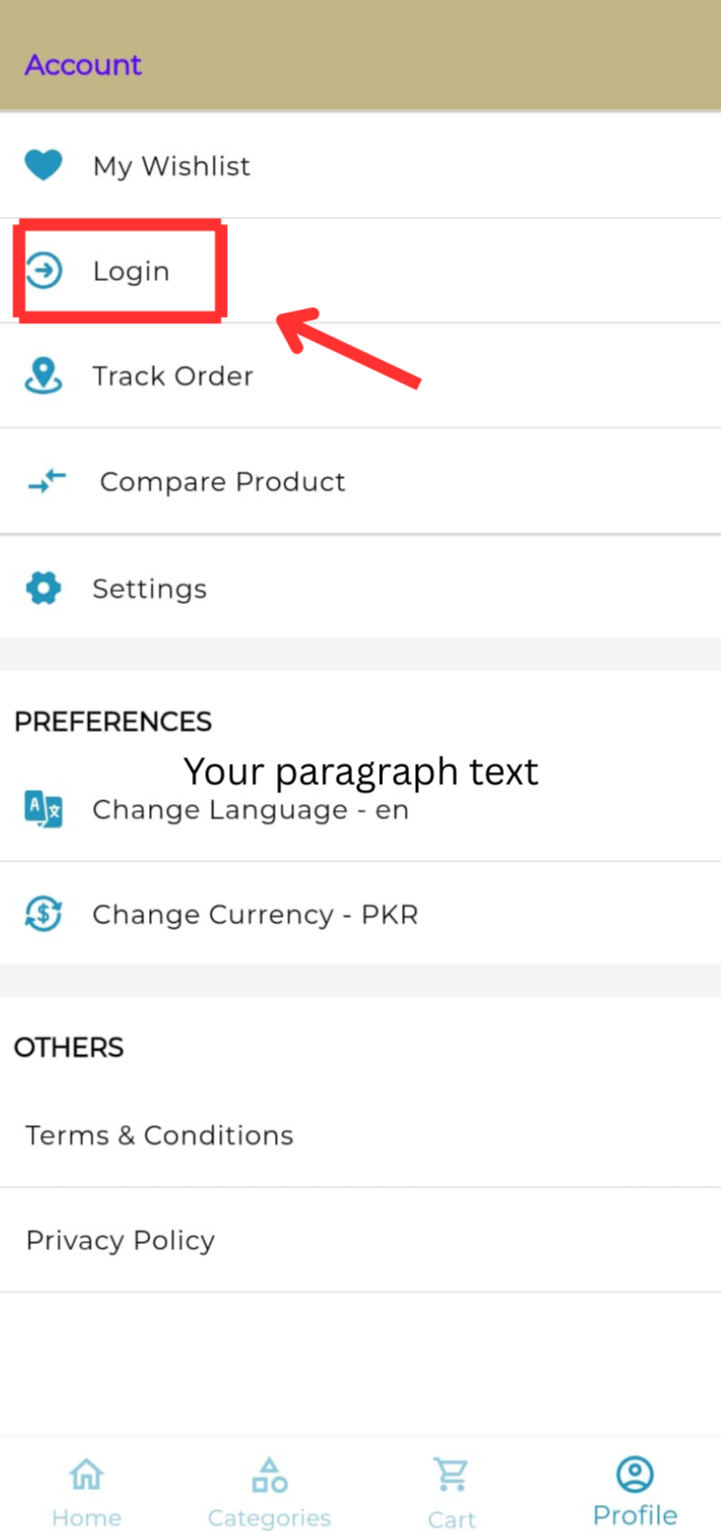
Step 6 : Sign In Or Creat Account On Bikvey App
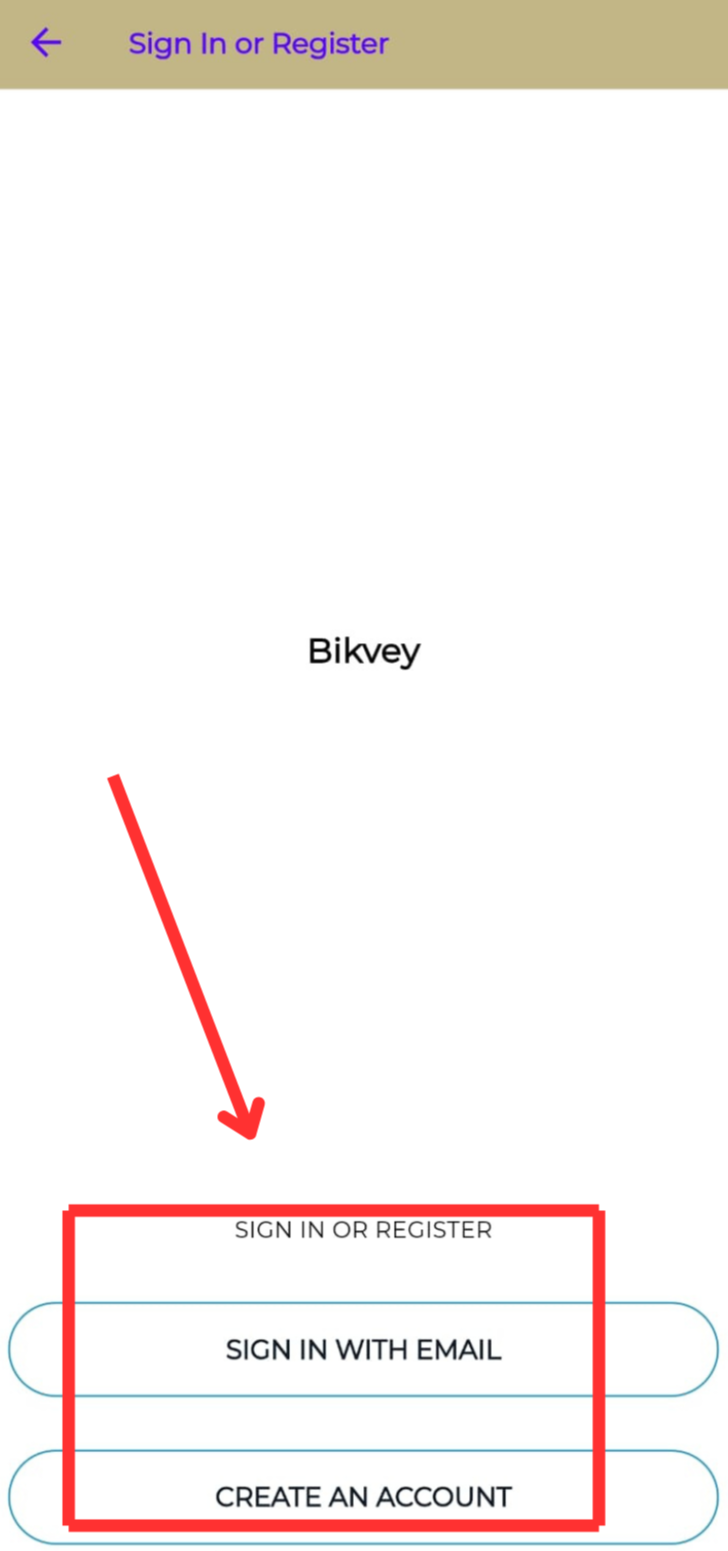
Step 7 :Click On Search Icon And Search Product To Buy
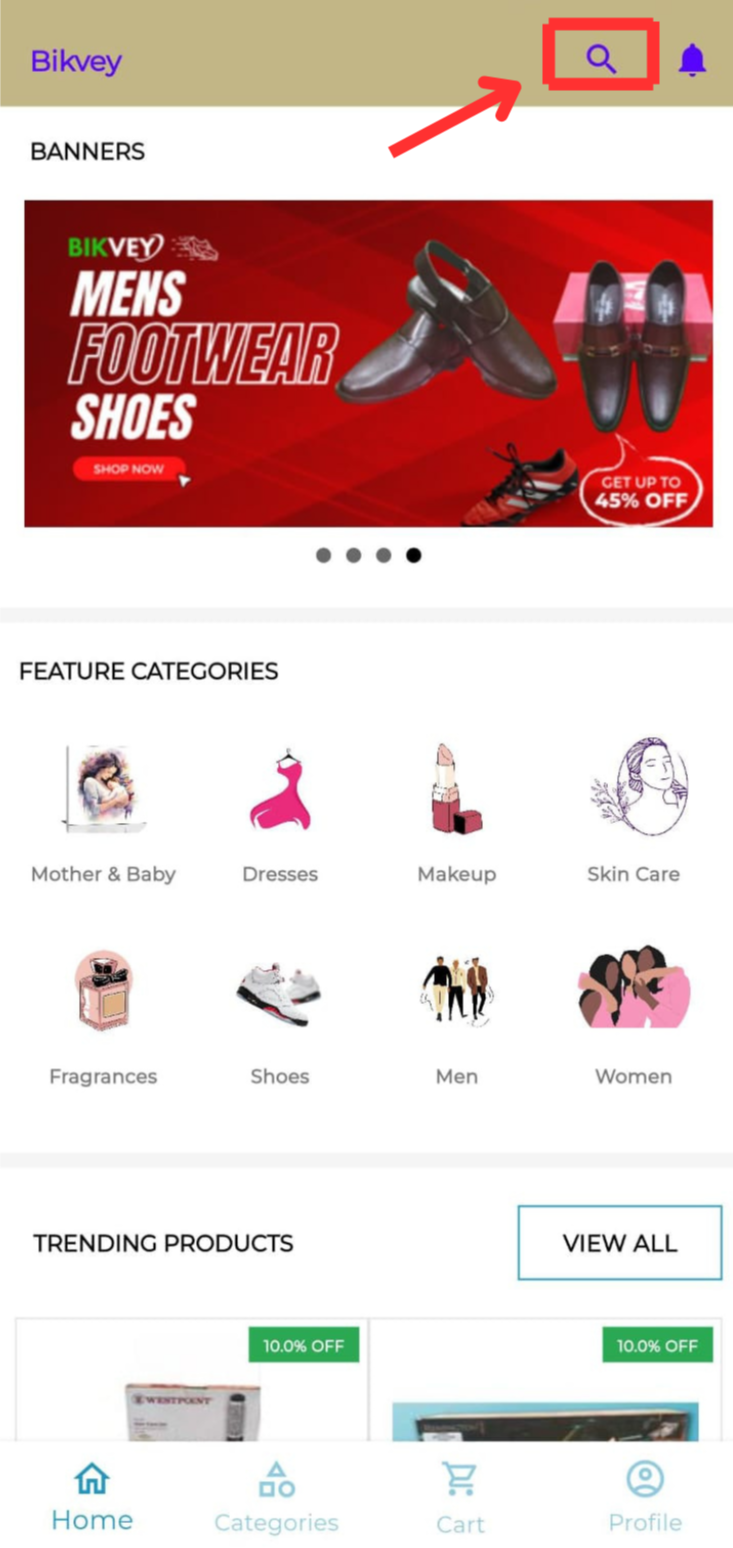
Step 8 : Select Item In The Search List
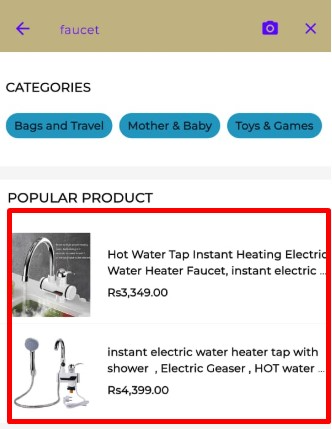
Step 9 : Select Quantity Of Product And Click On Buy Now
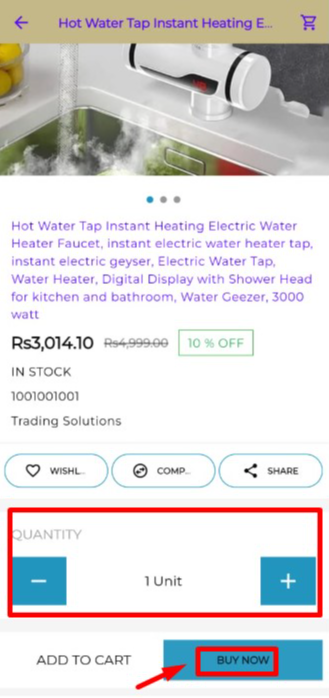
Step 10 : Fill Your Information & Shipping Address And Click To Continue
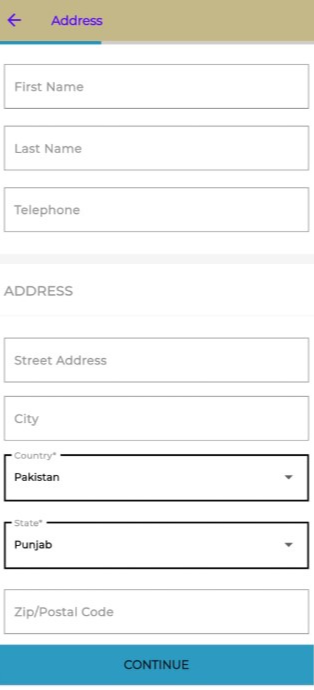
Step 11 :
Step 12 :
Was this page helpful?
Thank you for your feedback!
Please Login First
Comments (00)