BIKVEY PAKISTAN SELLERS
- Home
- Articles
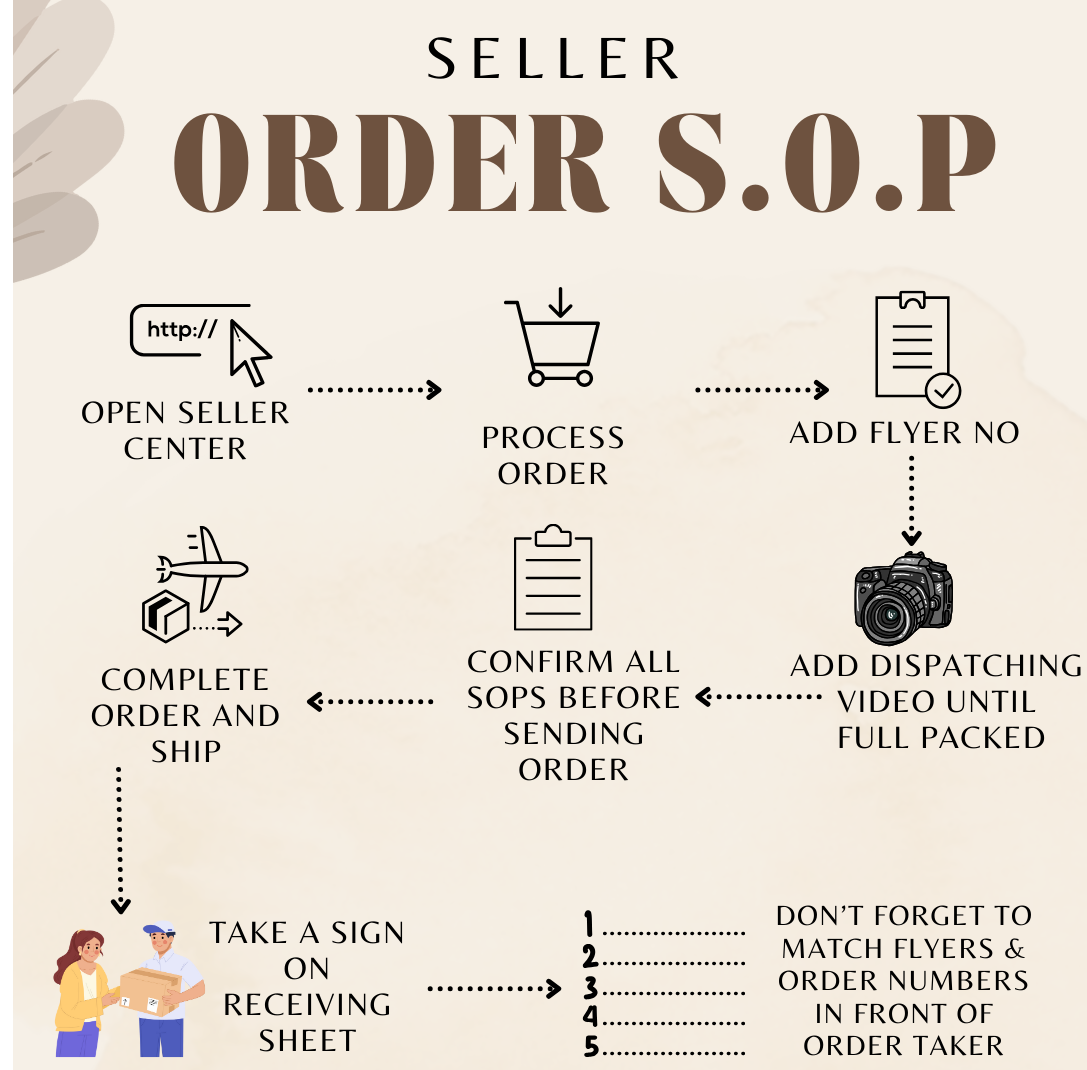
Open Seller Center
Log in to your Seller Center dashboard to view and manage incoming orders.
Process the Order
Select the order you are going to fulfill.
Prepare the product and ensure quality before packing.
Add Flyer Number
Make sure the correct flyer number is attached to the order.
This step is critical for tracking and verification.
Record Dispatching Video (Until Fully Packed)
Film the entire packing process from start to end.
Ensure the video is clear and shows the product, flyer, and full packing procedure. Upload to Youtube and add Link.
Confirm All SOPs Before Sending Order
Double-check that all required steps have been completed.
Ensure documentation and video evidence are ready and accurate.
Complete the Order and Ship
Dispatch the parcel through the approved shipping channel.
Keep a record of the shipping details.
Take a Signature on the Receiving Sheet
The delivery person or courier representative must sign the receiving sheet.
This serves as proof that the order has been handed over properly.
Don’t forget to match flyer and order numbers correctly.
Order numbers and flyer numbers must be visible in the dispatching video.
Ensure the dispatching process is recorded in front of the order taker or supervisor.
Video should include the final packed condition of the parcel.
No shortcuts allowed—incomplete steps or poor documentation may result in claim rejection.
Was this page helpful?
Thank you for your feedback!
Please Login First
Comments (00)