BIKVEY PAKISTAN SELLERS
- Home
- Articles
Step 1 : Browse Website www.bikvey.pk
Step 2 : Click on top Right button Become a Seller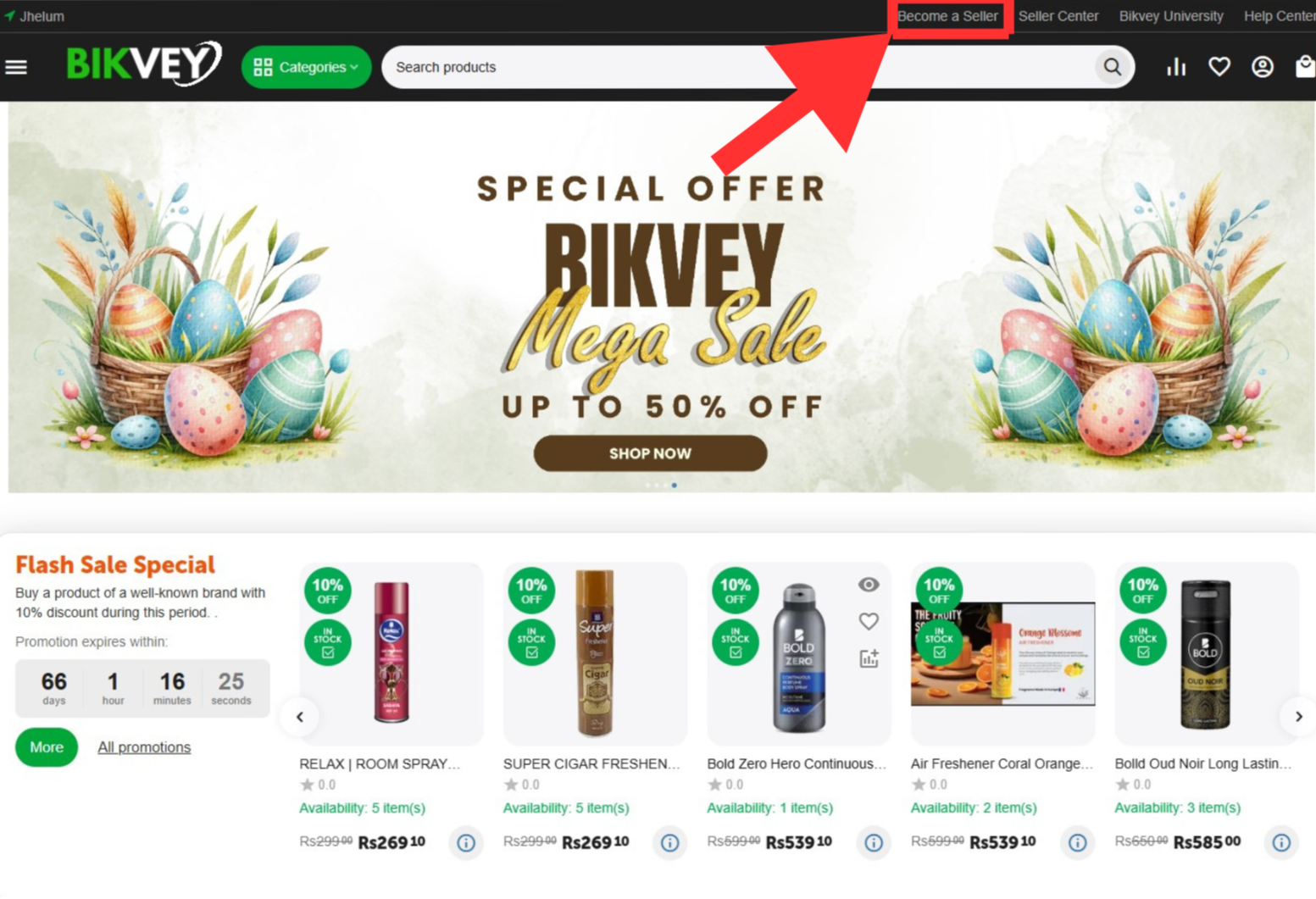
Step 3: Choose Right Plan (Dont Worry All is free)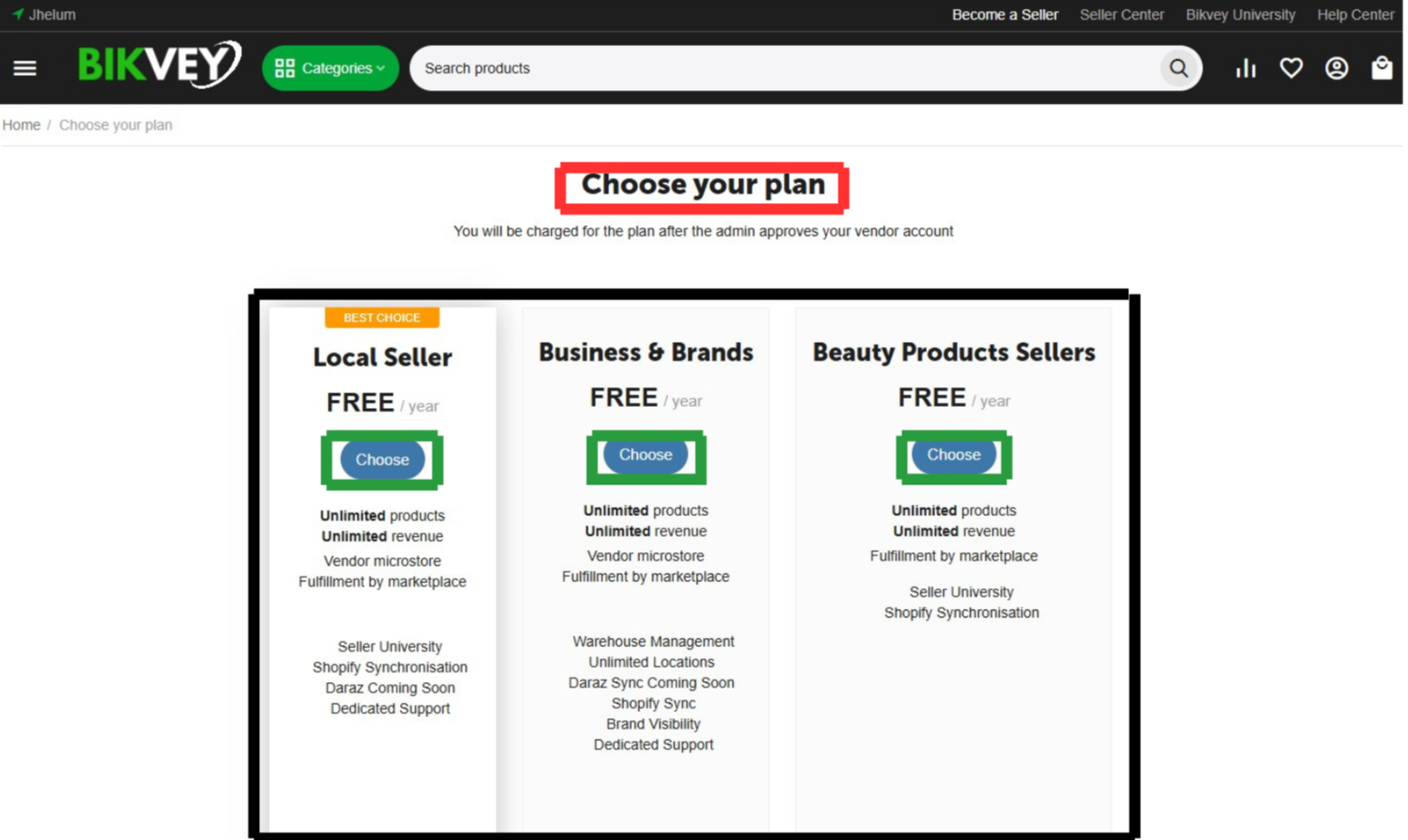
Step 4 : Fill out simple form and wait for approval. 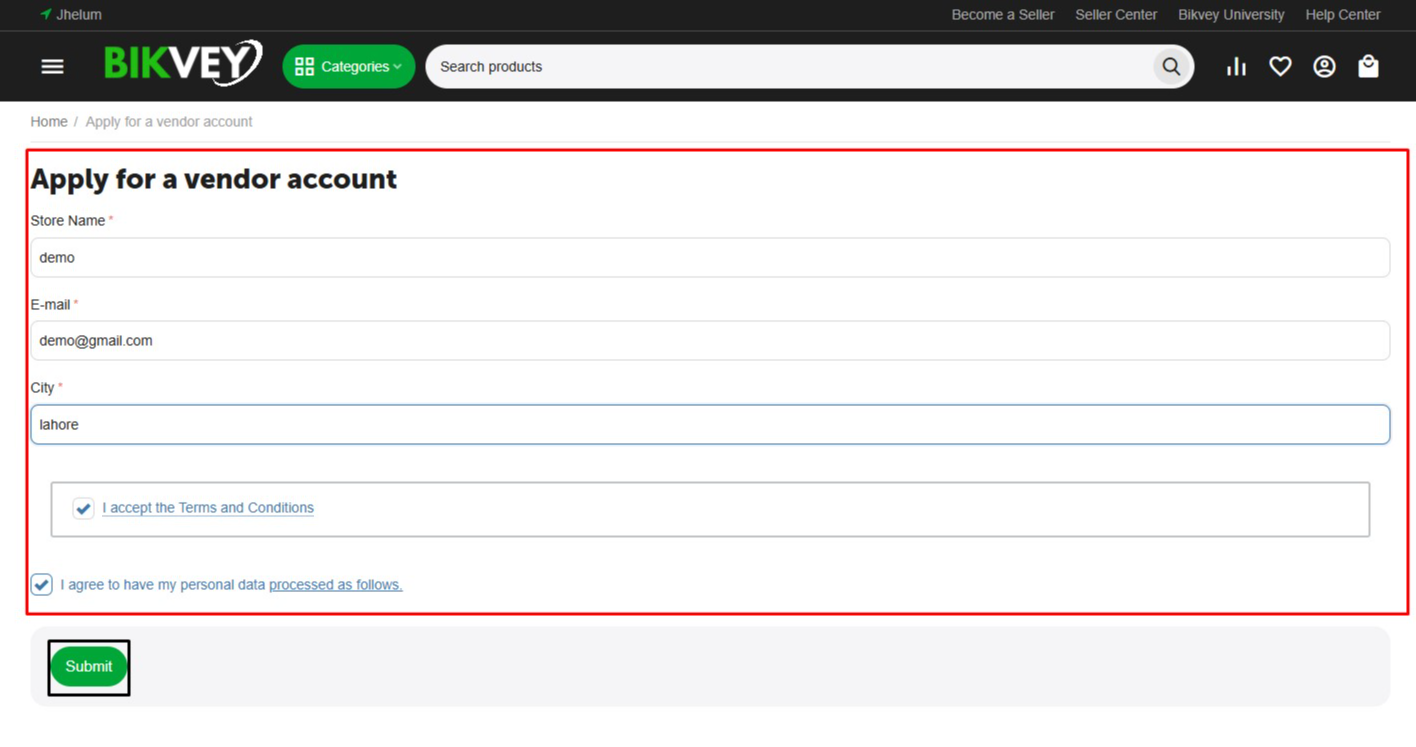
Step 5: Wait for approval via email.
Step 6 : Congratulation you are approved, you will received username and password on Email, You can login now for next step.
Q: Why need approval on first step and what is reason of rejection?
Answer is very simple ! City, Bikvey team will check our services are available in your city or not.
Was this page helpful?
Thank you for your feedback!
Please Login First
Comments (00)