BIKVEY PAKISTAN SELLERS
- Home
- Articles
Step 1 : Browse Website www.bikvey.pk
Step 2 : Click on top Right button Seller Center

Step 3 : Login To Your Account
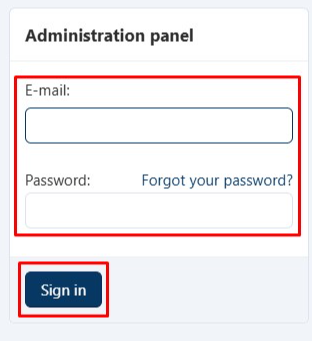
Step 4 : Click On The Product Button In Dash Bord And Select Products Option
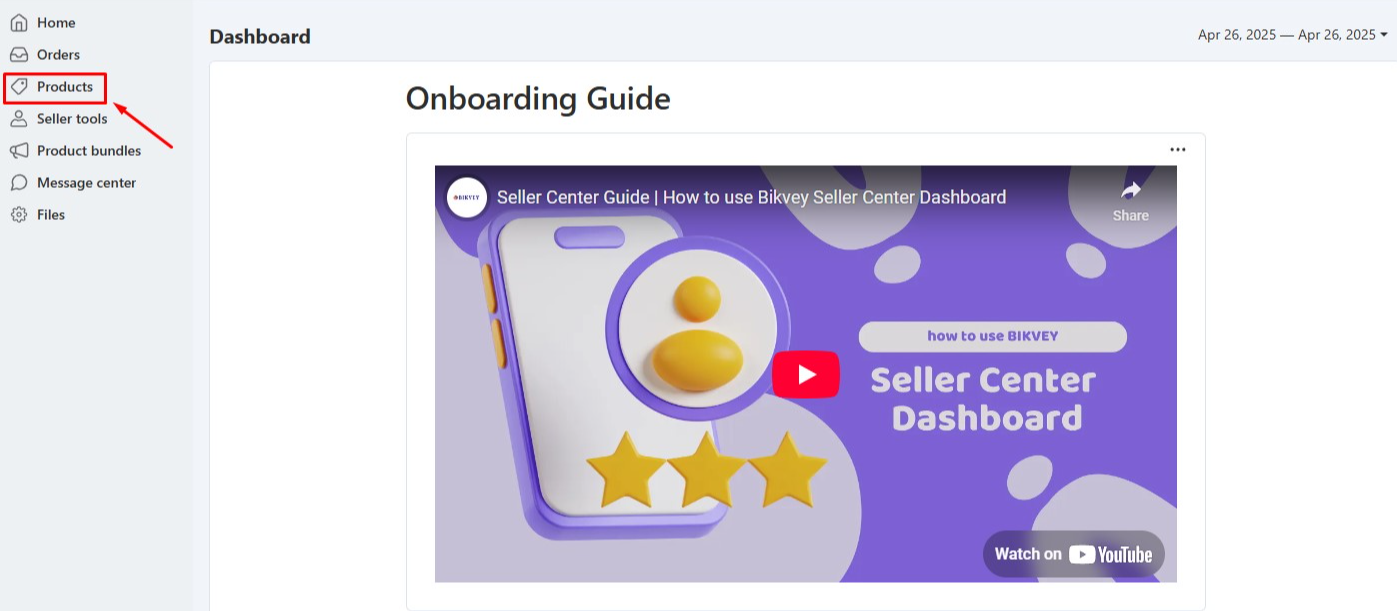
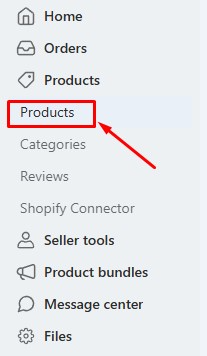
Step 5 : Select Add Product in the Top Right Side
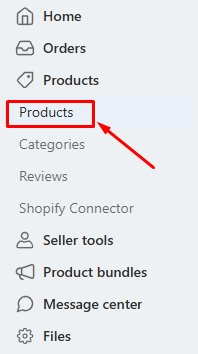
Step 6 : Add Product Information , Categories , Description , Price & Images
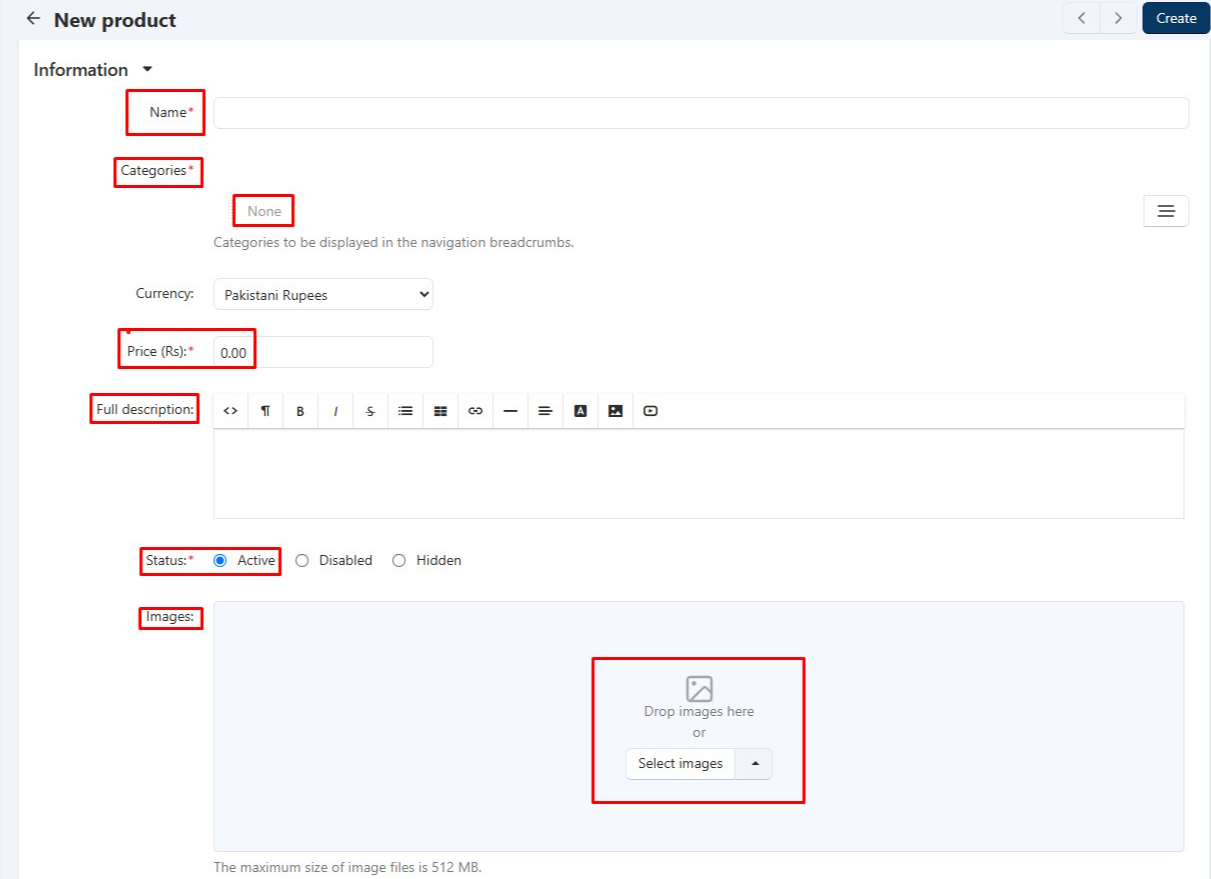
Step 7 : Add Product Code , Product Market Price , Product Weight & Dimensions And Click On Creat Option
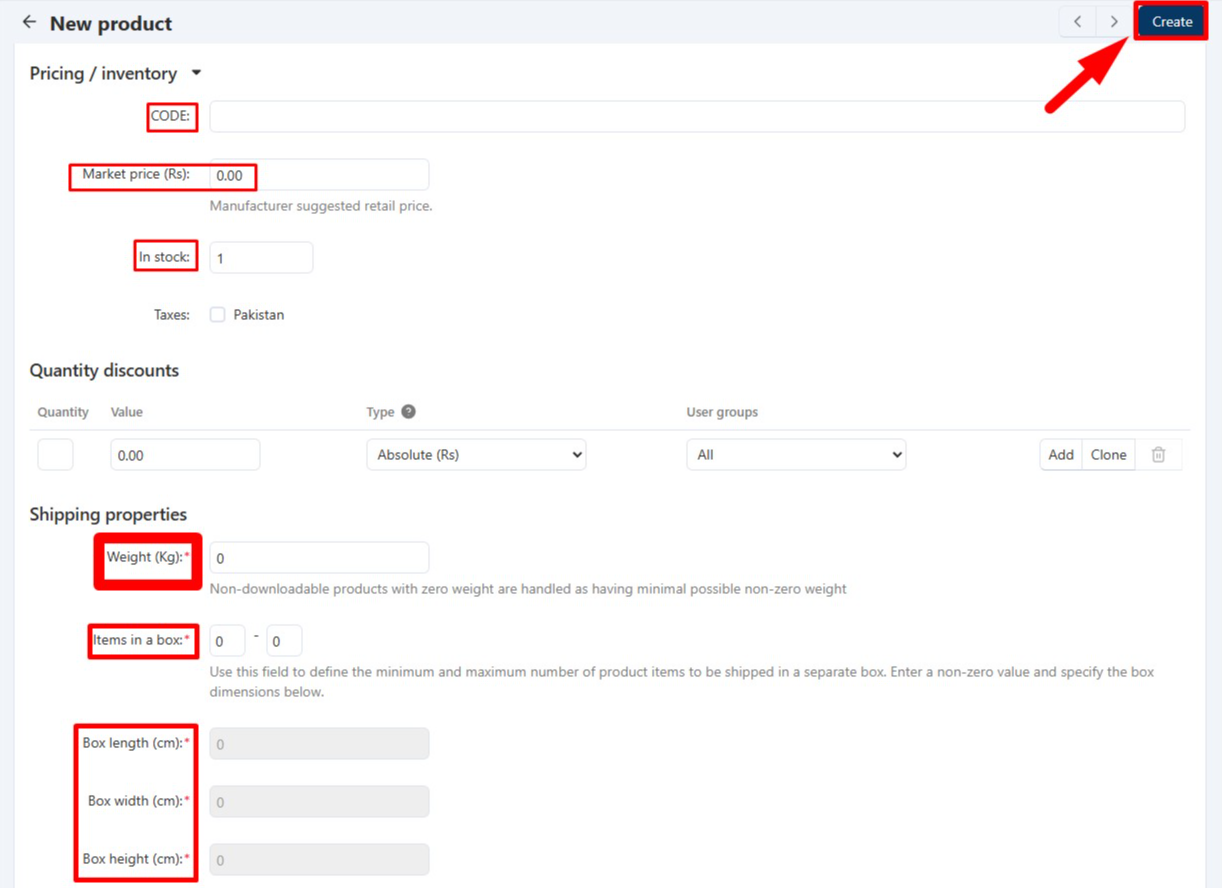
Step 8 : After Creating Product You Can Add Variations By Clicking On Variation Button
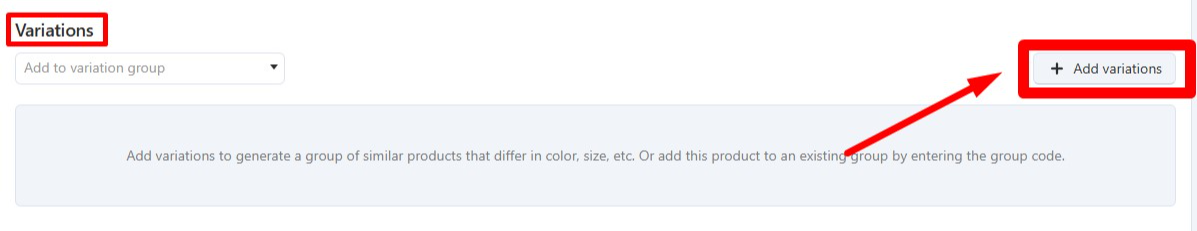
Step 9 : You Can Add Variants
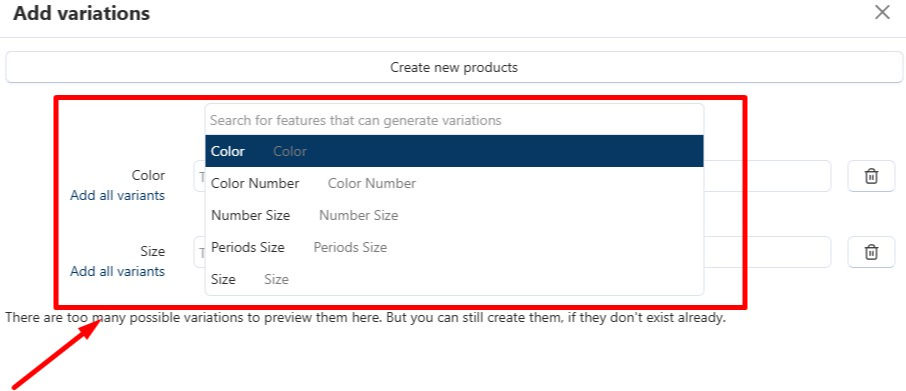
Step 10 : After Compeleting All Steps Click Save And Wait for Admin To Approve Product.
Step 11 : Product on Moderation
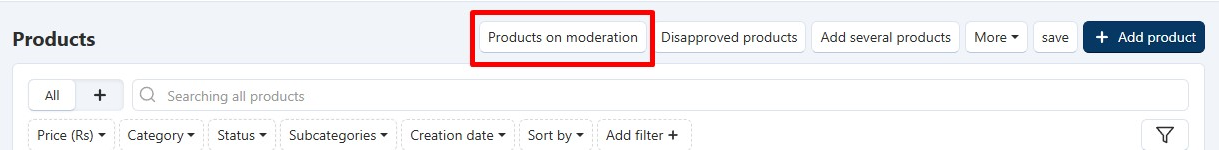
Step 12 : Product Disapproved By Admin
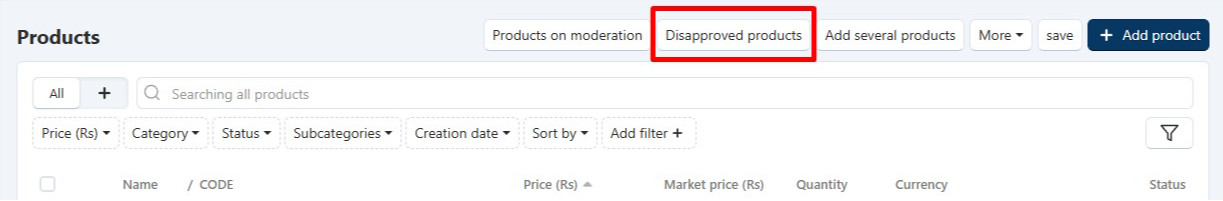
Step 13 : Add Several Products At Once
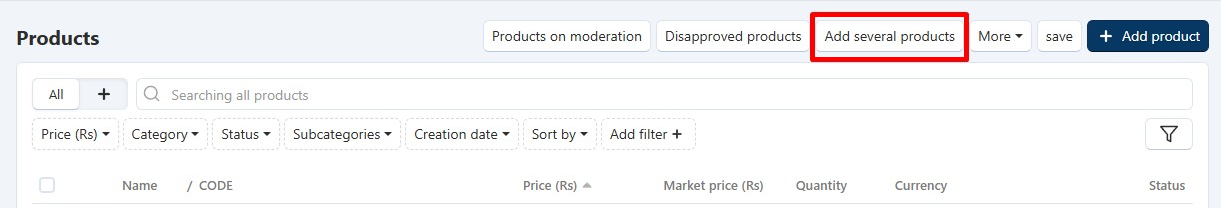
Step 14 : More Options To Add Product
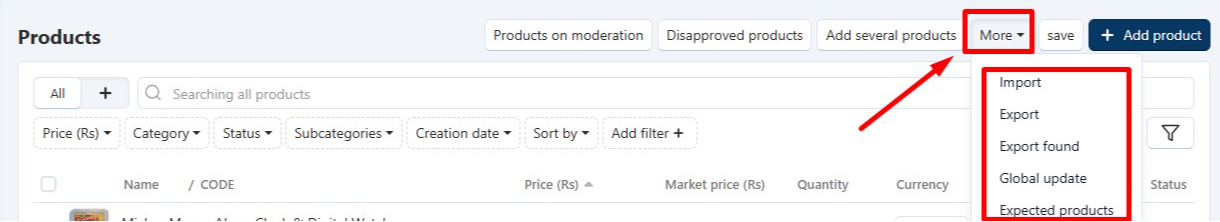
Was this page helpful?
Thank you for your feedback!
Please Login First
Comments (00)