BIKVEY PAKISTAN SELLERS
- Home
- Articles
As a seller on Bikvey E-commerce Platform, you must complete KYC (Know Your Customer) verification before withdrawing your earnings. This guide provides a step-by-step process for KYC submission and payout withdrawal from your Vendor Panel.
Before accessing payouts, log in to your Vendor Panel:
Go to www.bikvey.pk.
Click on "Seller Center" (for Vendor Panel access).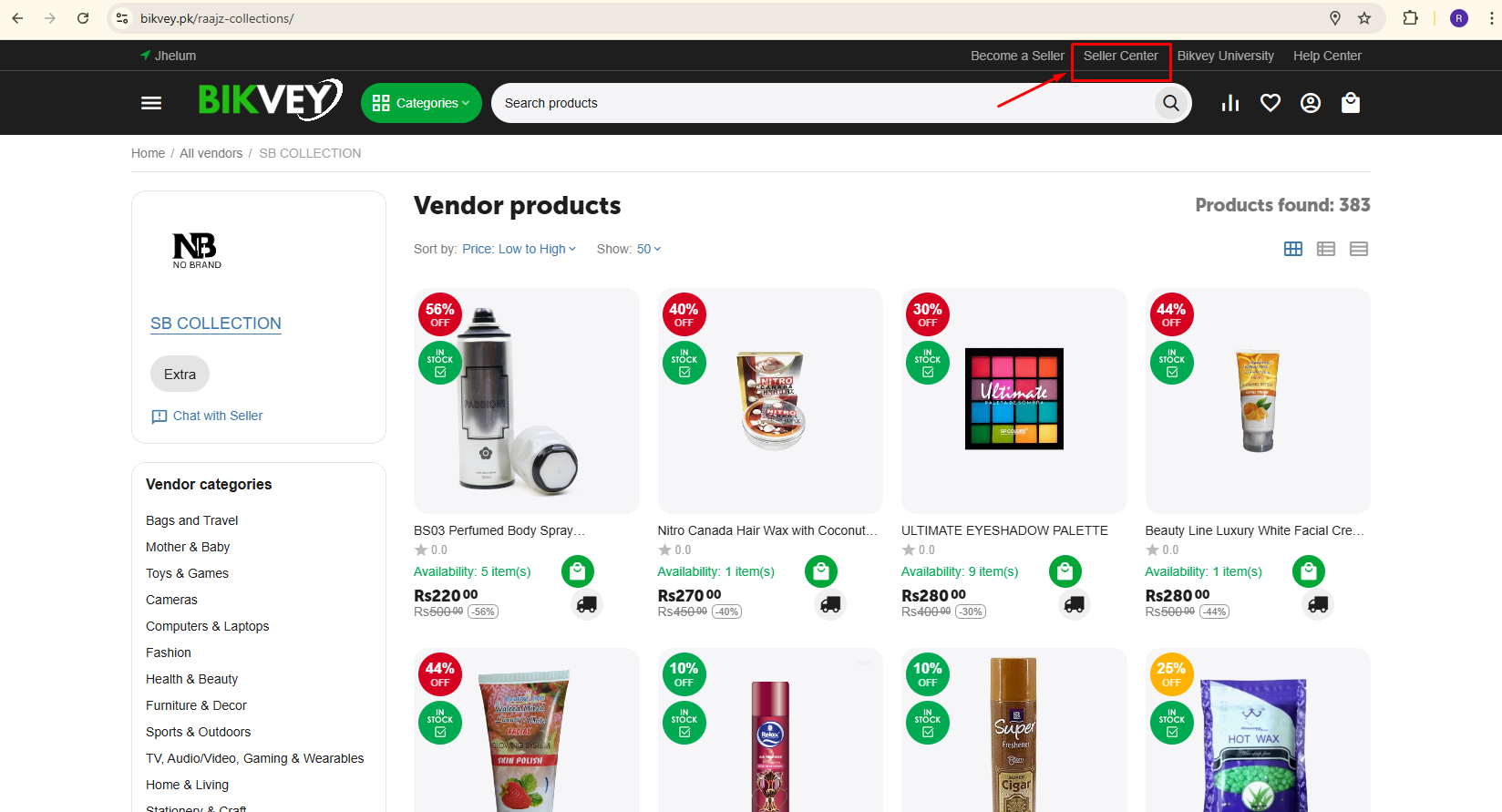
Enter your registered email and password.
Click "Log In" to enter your Seller Dashboard.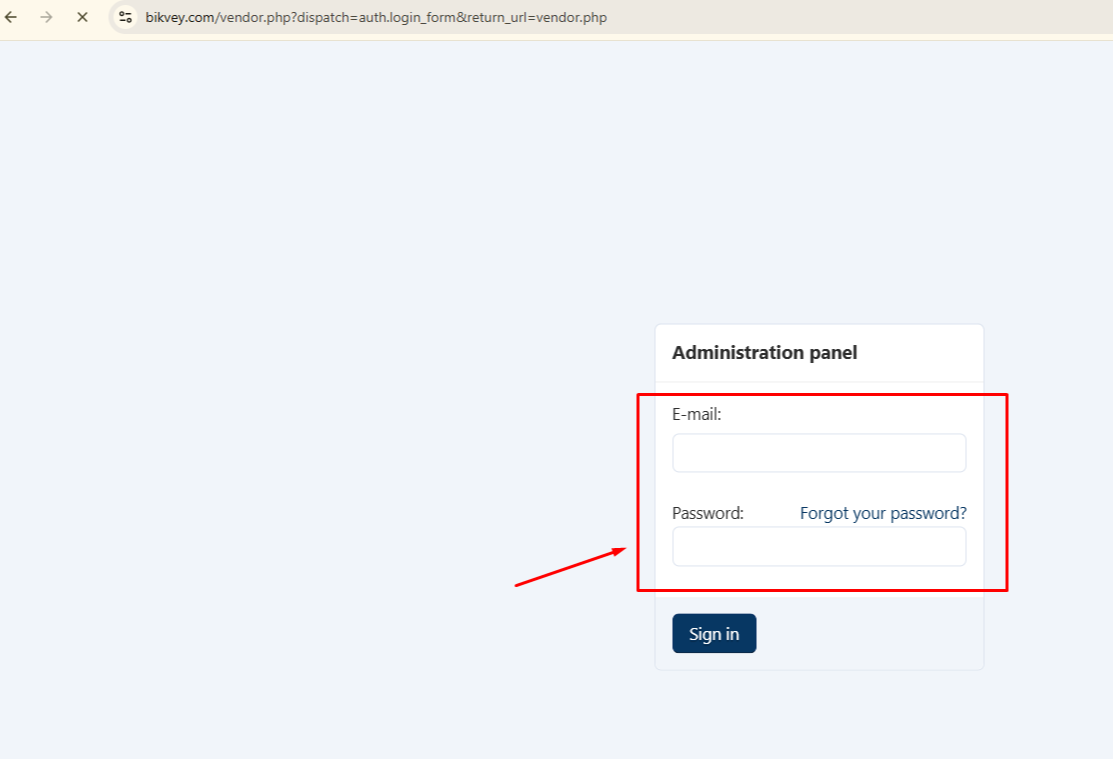
KYC ensures secure transactions. Follow these steps:
From the Dashboard, go to "Seller Tools" in the navigation menu.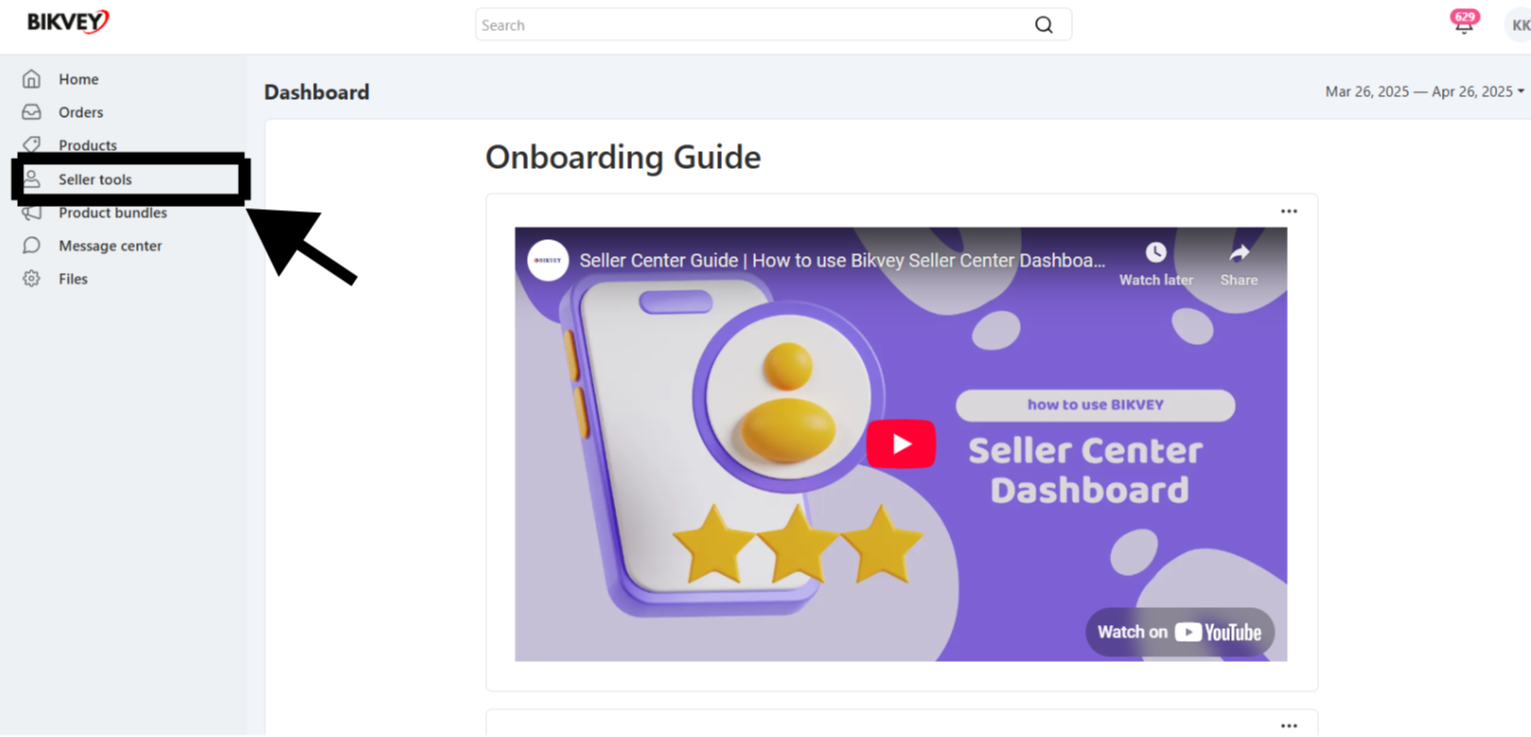
Select "Vendor KYC" (or "Identity Verification").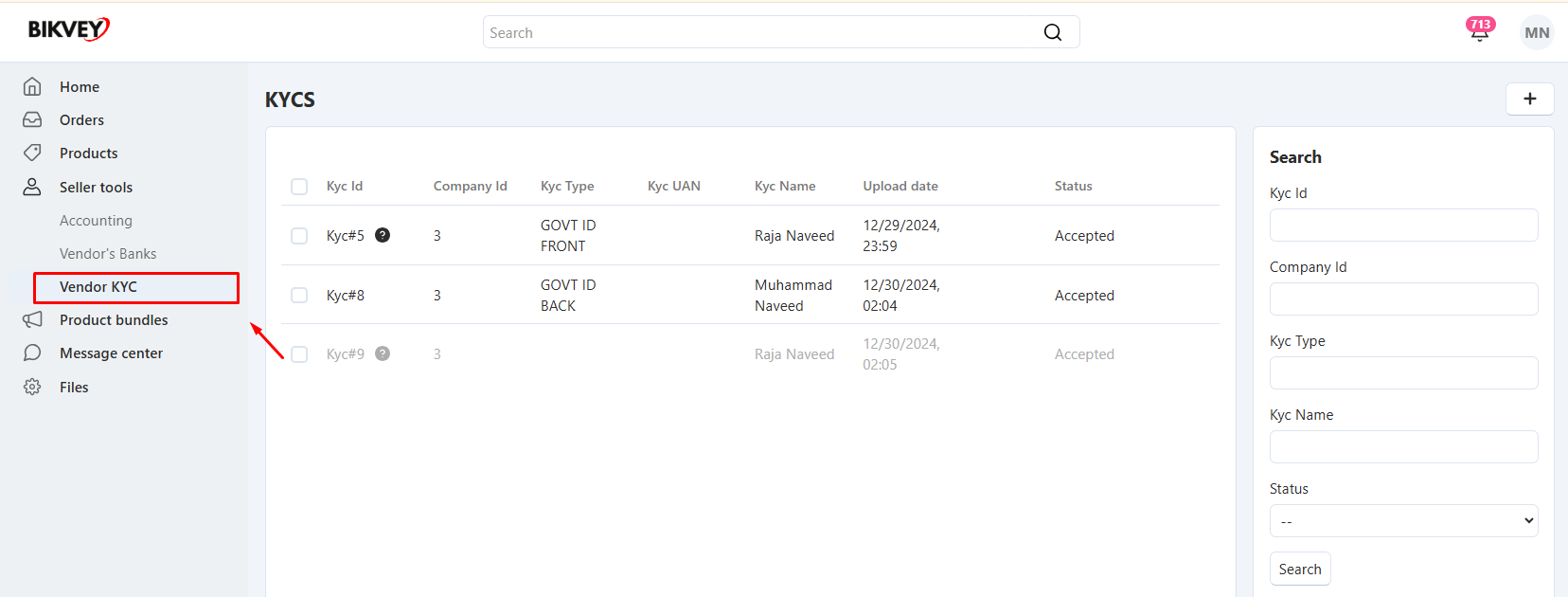
Click "+" or "Upload Documents".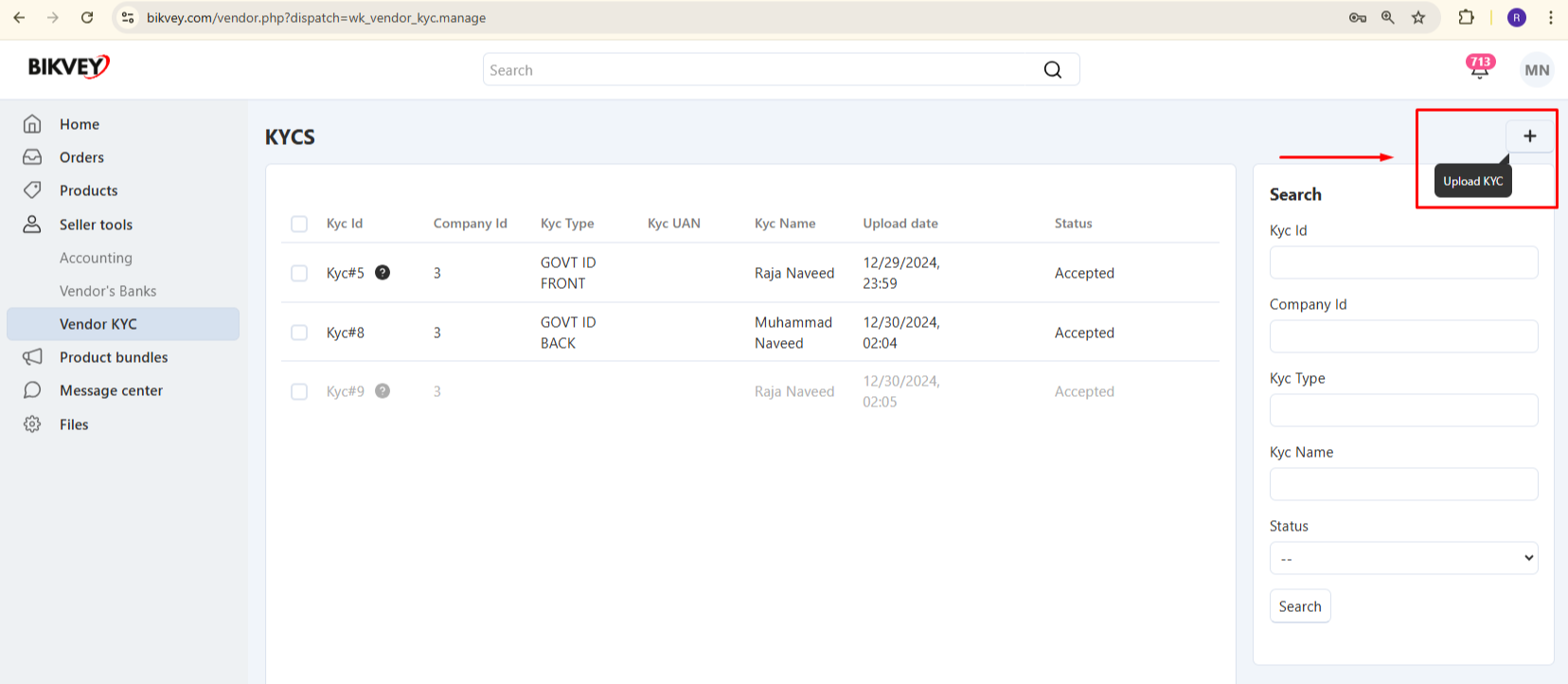
Upload Front Side of your Government ID .
Upload Back Side of the same ID (if applicable).
Enter Your Full Name (exactly as per the ID card)
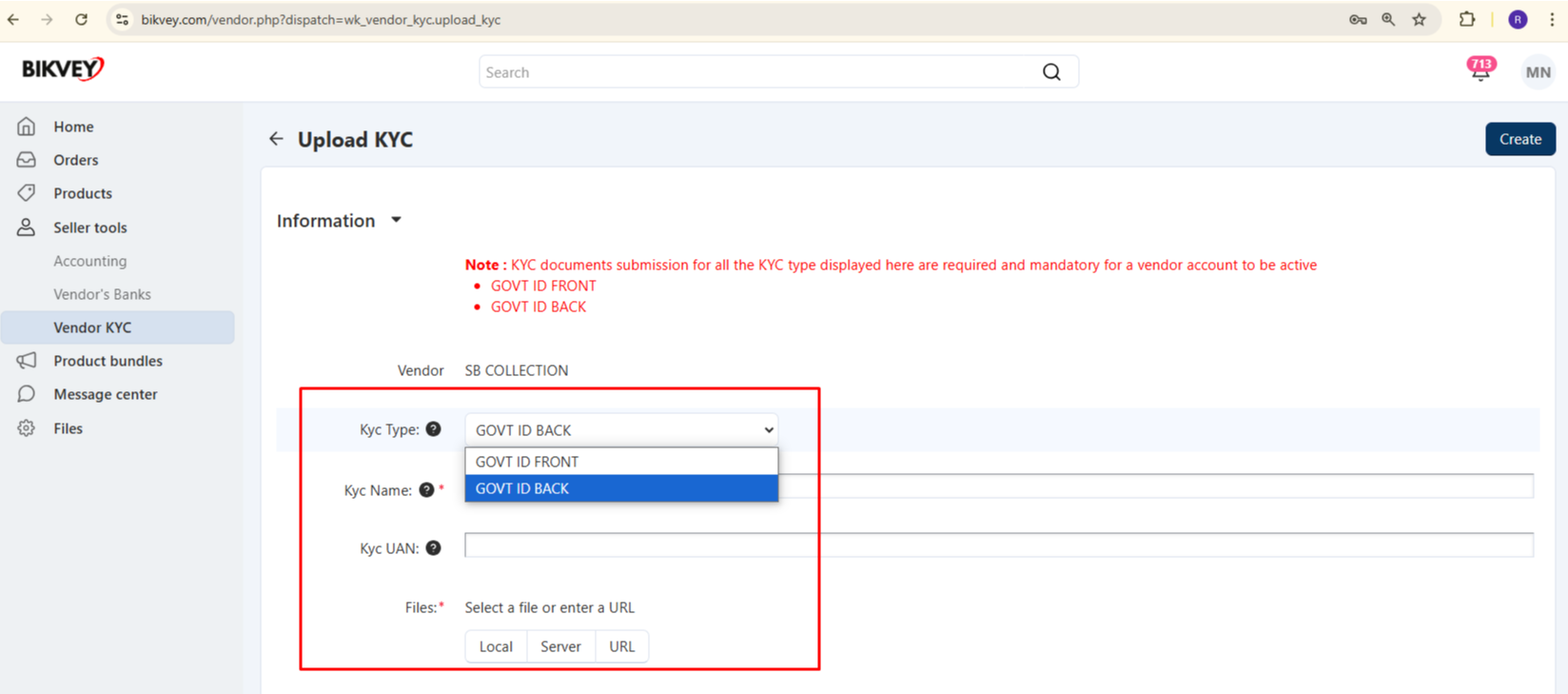
Double-check that documents are clear and valid.
Click "Ceate" or "Send for Verification".
⏳ Processing Time: 24-72 hours (You’ll be notified via email/Seller Panel).
📌 Important Notes:
✔️ Ensure name matches your bank account.
✔️ Blurry or edited documents will delay approval.
✔️ Without KYC, payouts will be restricted.
Was this page helpful?
Thank you for your feedback!
Please Login First
Comments (00)