BIKVEY PAKISTAN SELLERS
- Home
- Articles
Step 1 : Browse Website www.bikvey.pk
Step 2 : Click on top Right button Seller Center

Step 3 : Login To Your Account
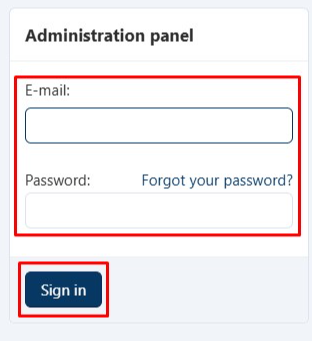
Step 4 : Click Product Bundles On Home Panel
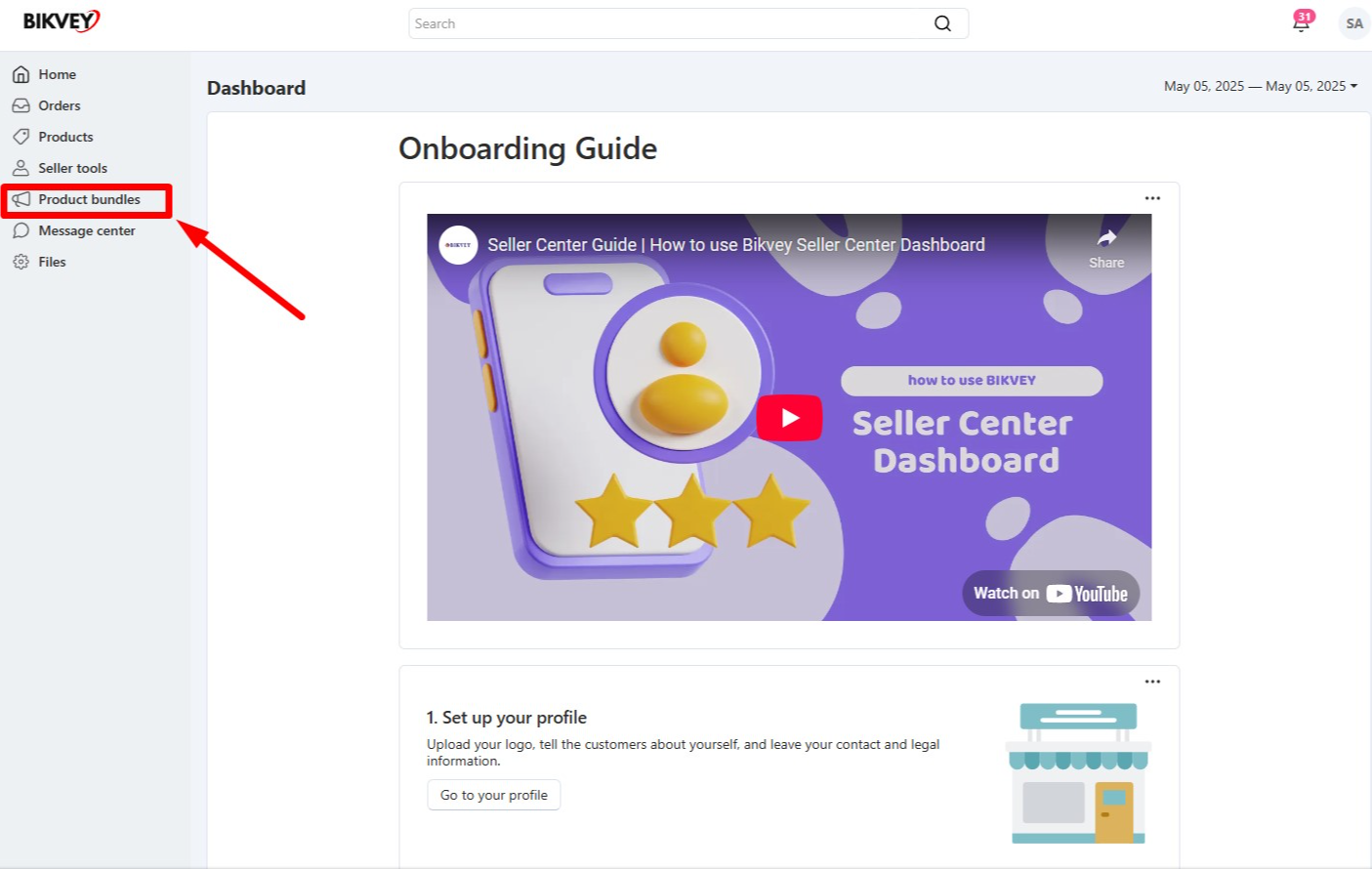
Step 5 :Click Add New Bundle
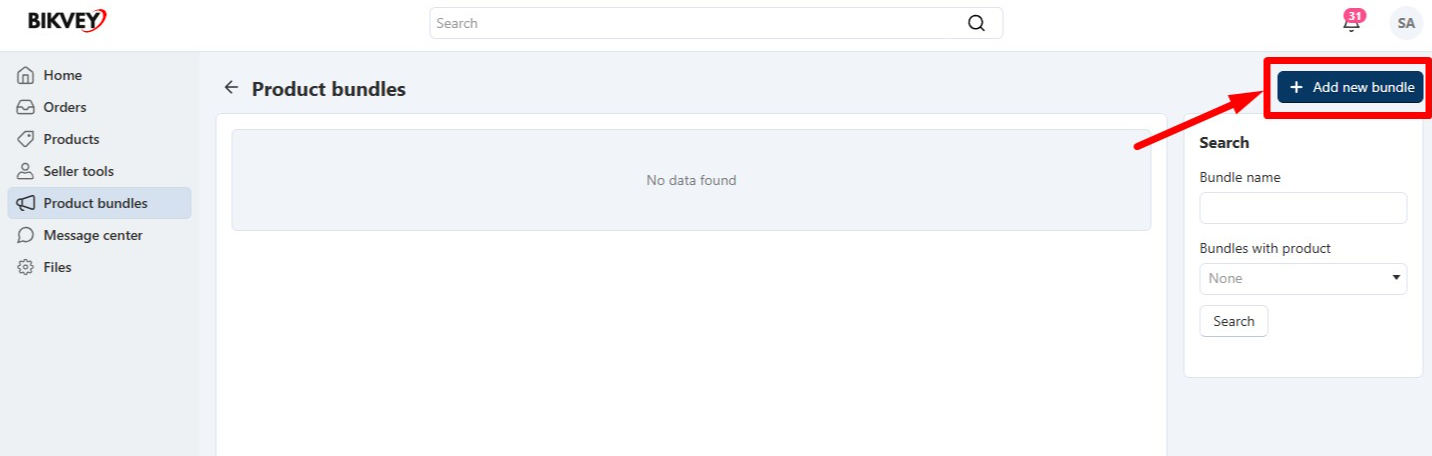
Step 6 : Give General Information About Bundle
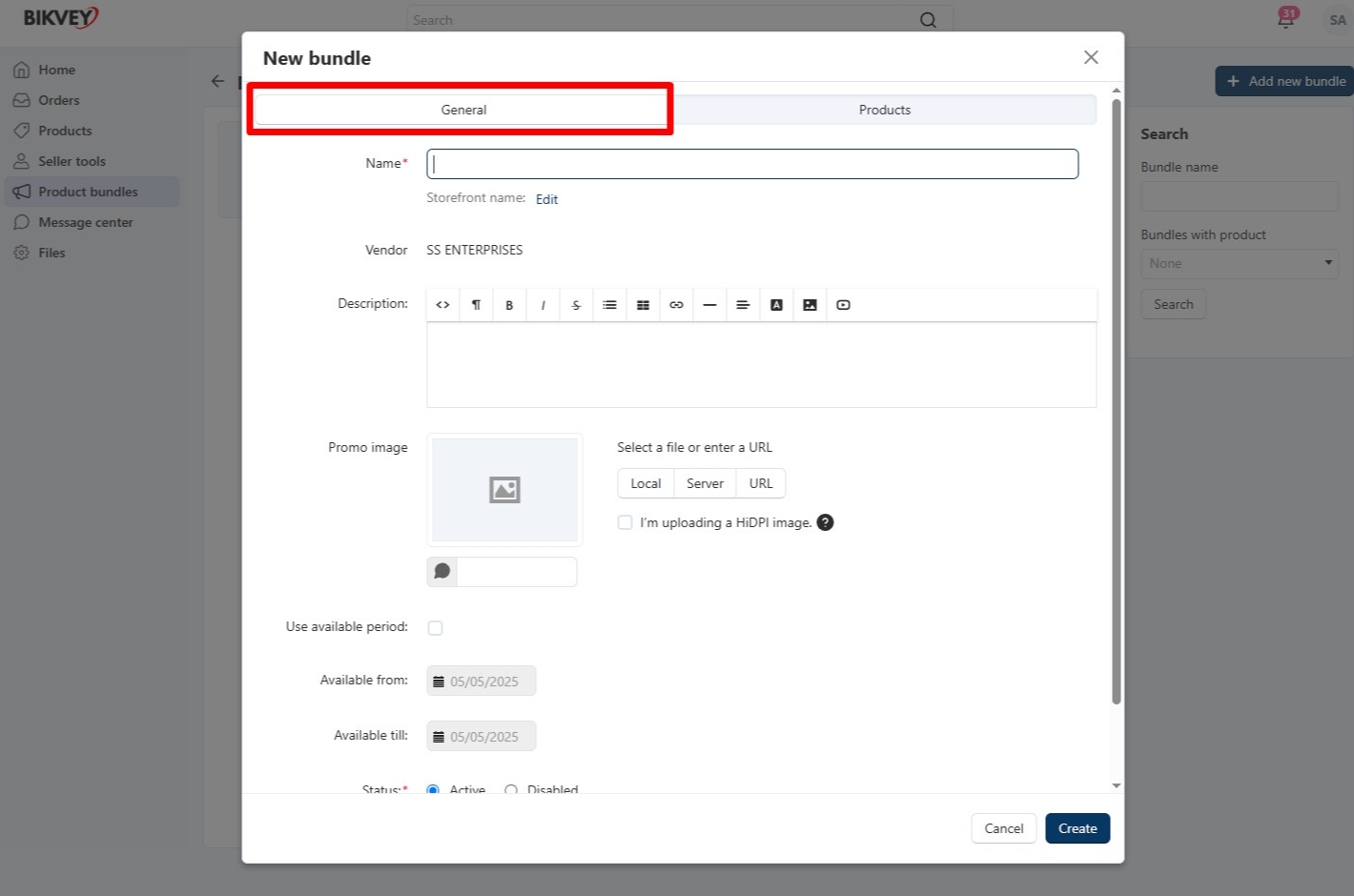
Step 7 : Go To Products And Click On Three Lines
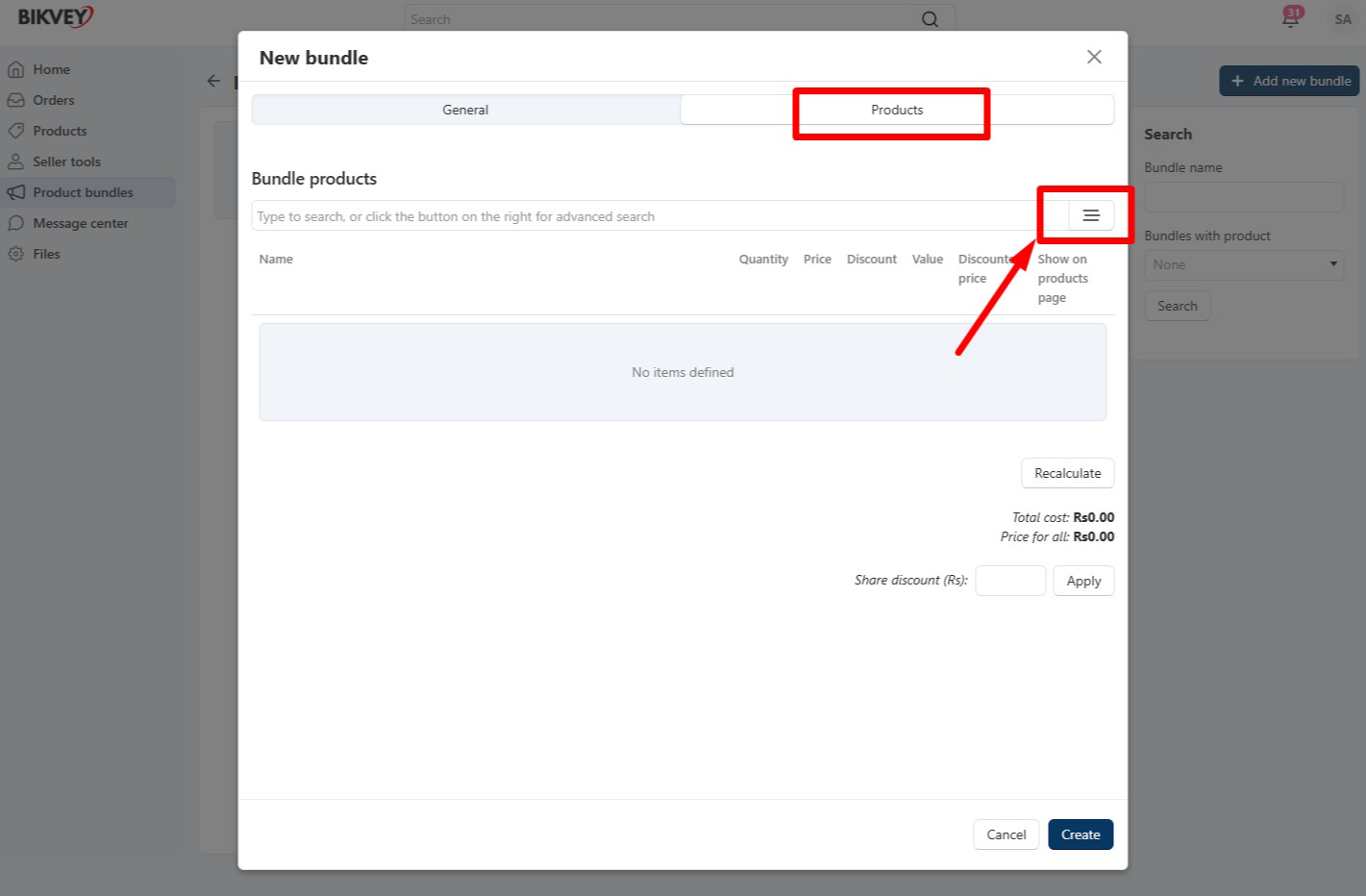
Step 8 : Search Or Select Product And Click On Add Product
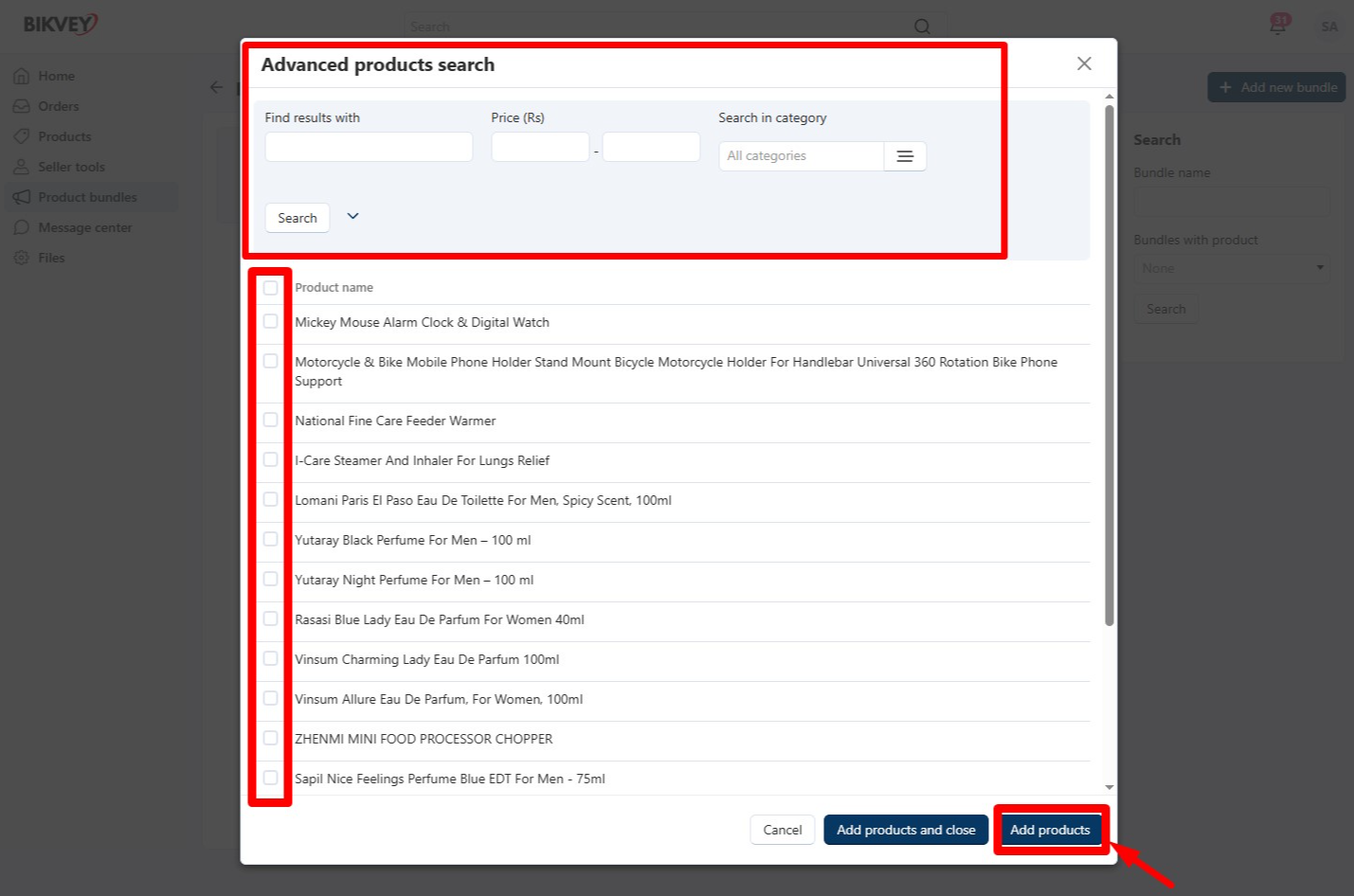
Step 9 : Your Bundle Will Show Here
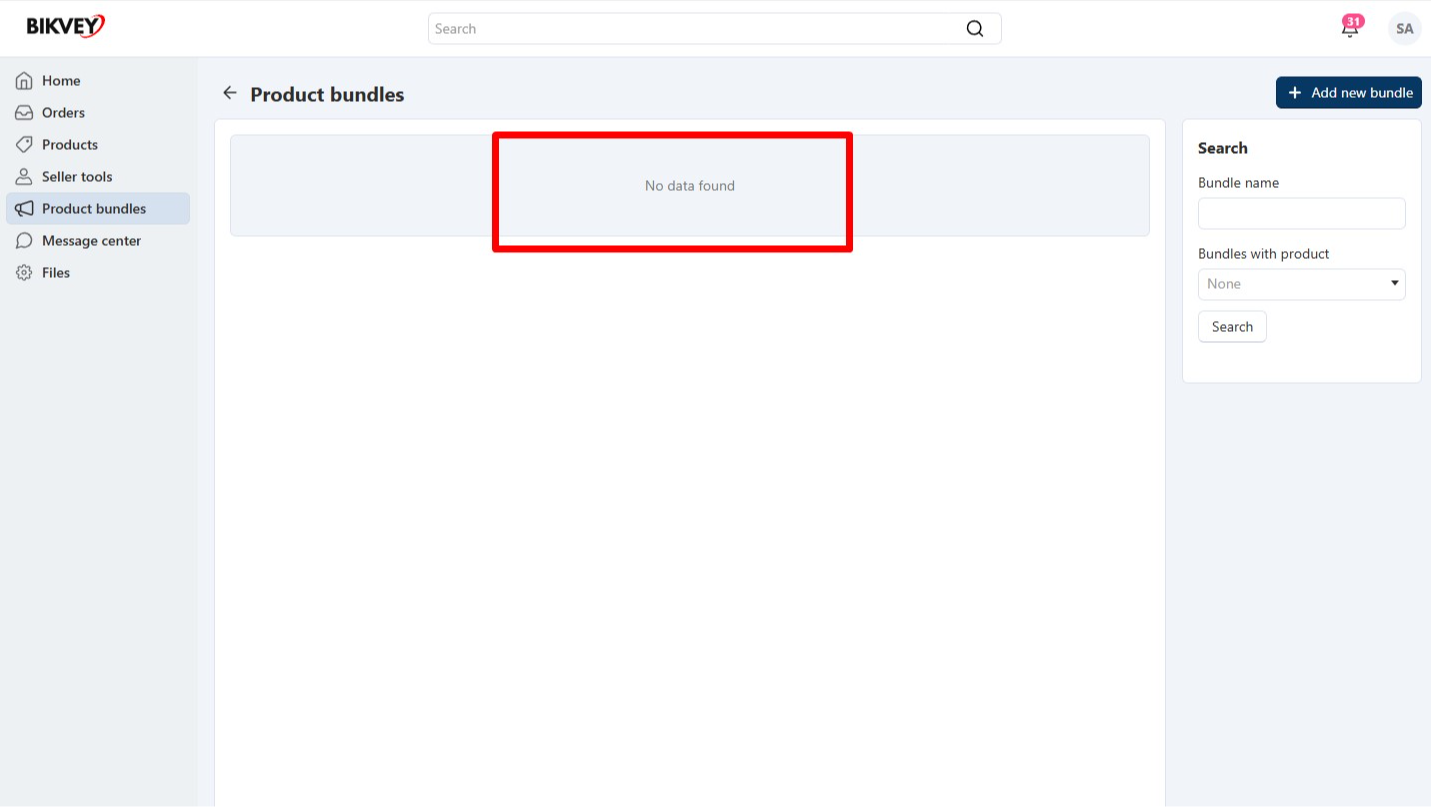
Was this page helpful?
Thank you for your feedback!
Please Login First
Comments (00)