BIKVEY PAKISTAN SELLERS
- Home
- Articles
As an authorized seller on Bikvey's e-commerce platform, mastering order fulfillment is essential for maintaining excellent seller performance and customer satisfaction. This comprehensive guide details the exact process for managing orders from receipt to shipment.
Open your preferred web browser and visit www.bikvey.pk
Locate and click on the "Seller Center" 
Enter your registered credentials:
Seller Email Address
Account Password
Click "Log In" to access your vendor dashboard . 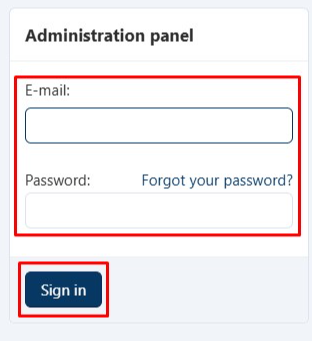
From the main dashboard interface, identify the navigation menu (typically left-side)
Click on the "Orders" tab to expand order management options
Select "Orders" submenu to view your complete order queue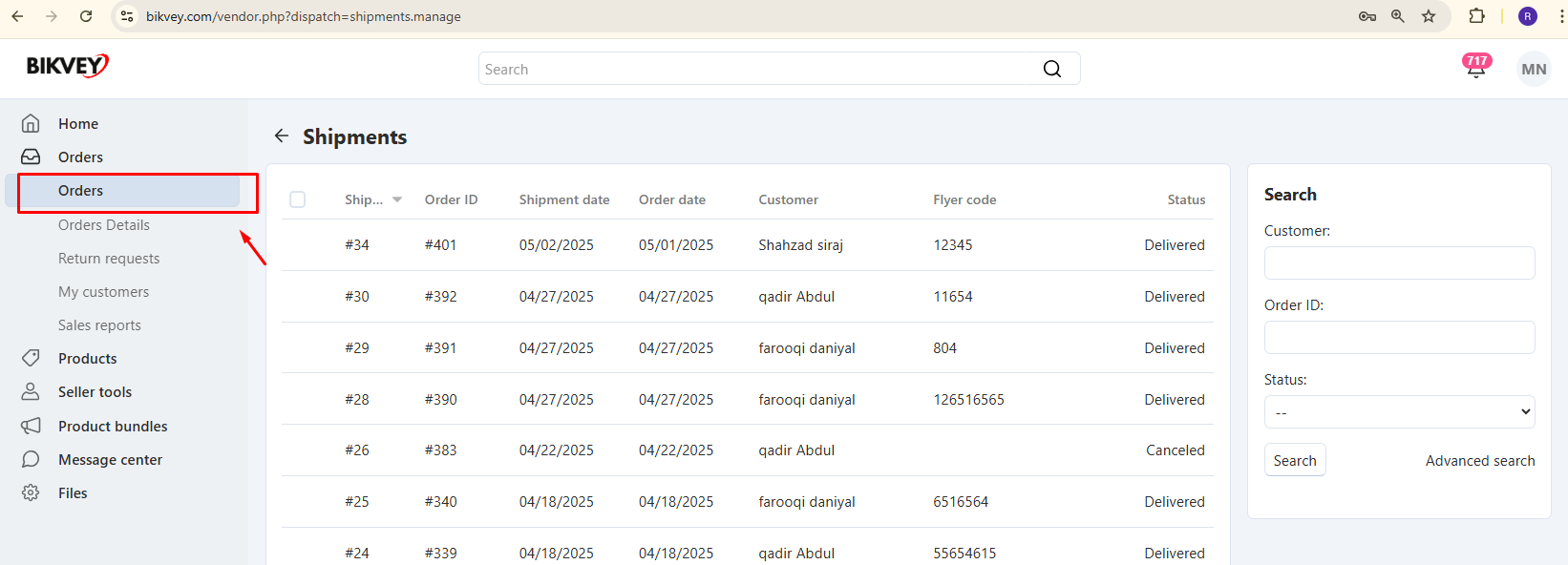
Pending Orders:
Appear when customers place orders
Require no immediate action from seller
Will automatically transition to "Processing" status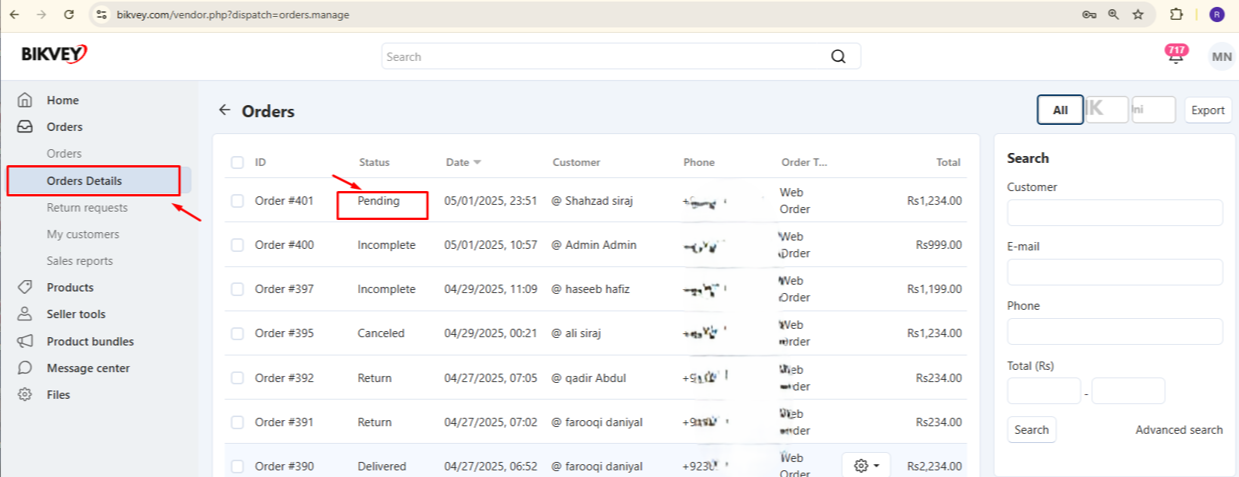
Processing Orders:
Active status(Processing) requiring for fulfillment

Triggers your 24 to 72 hour fulfillment window
Deadline displayed in order details (strictly adhere)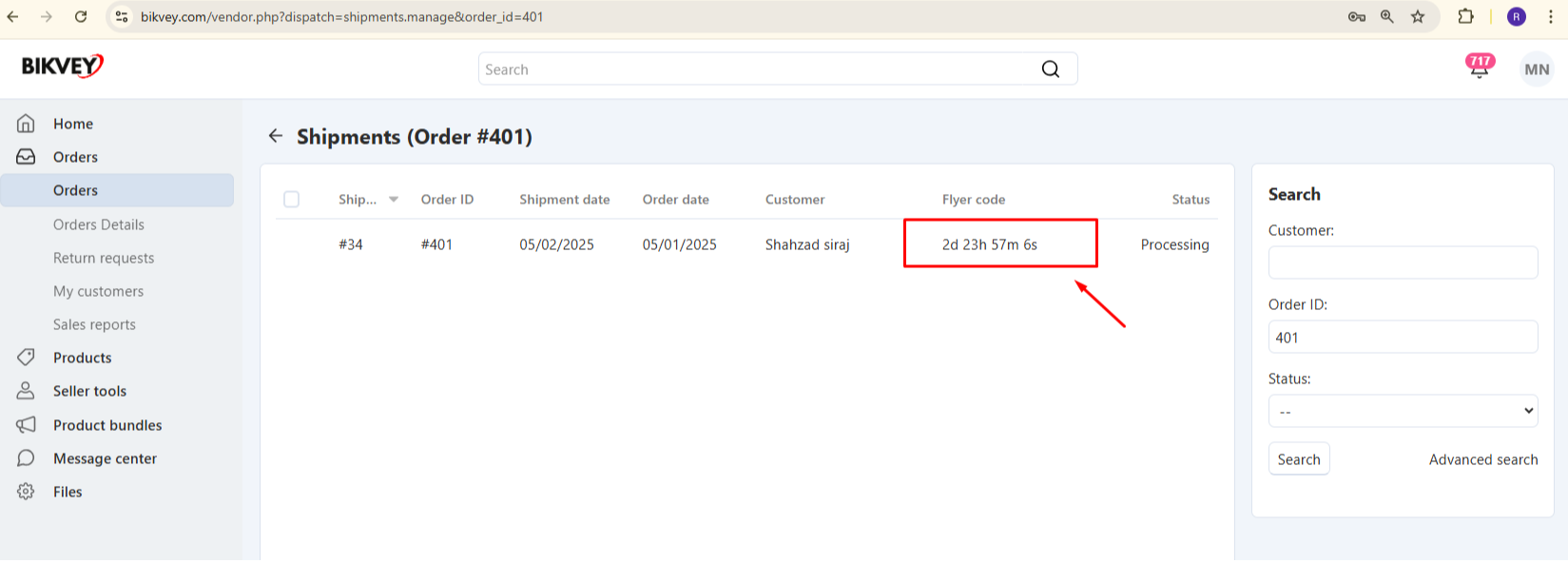
Documentation Requirements:
Flyer Code: Mandatory for city-specific/local stores (excludes Bikvey Bazaar/Maal and Brands)
Packaging Video: Recommended for all orders (best practice)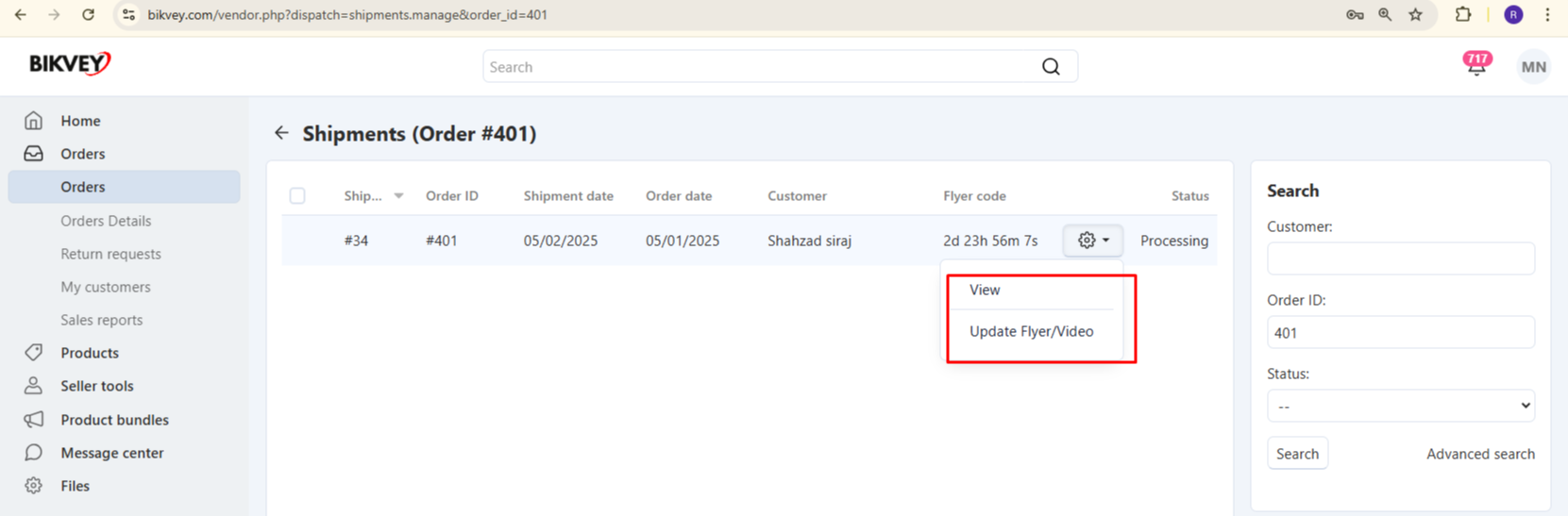
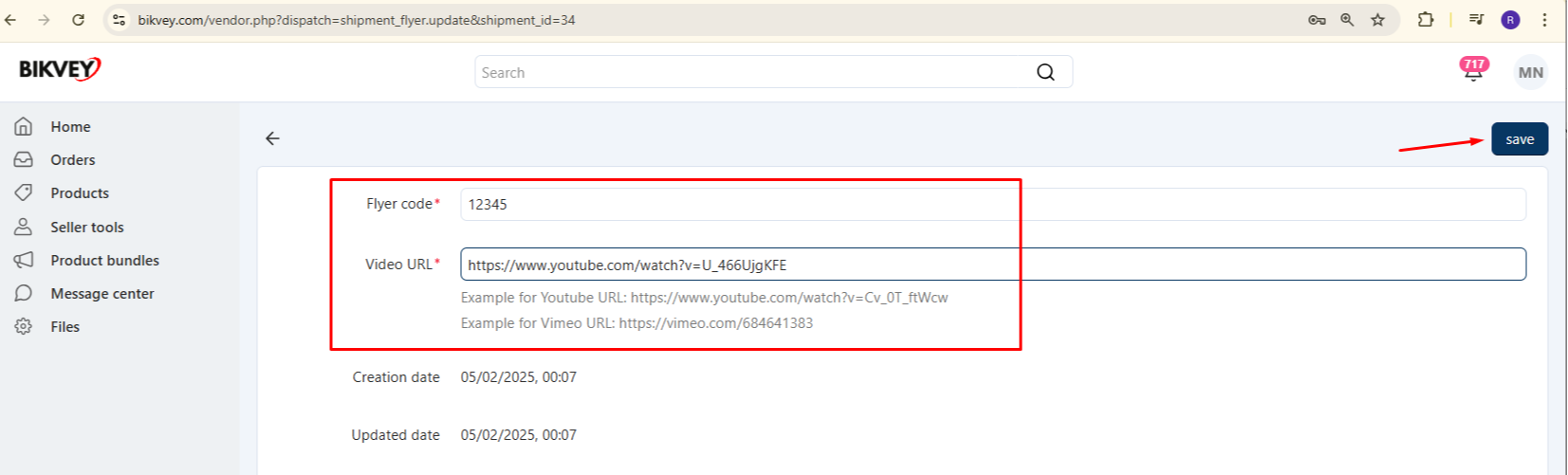
Step 5: Documentation Preparation
Generate shipping documents:
Click "Print Slip Invoice" (PDF or thermal print)
Select "Print Order Slip" for packing reference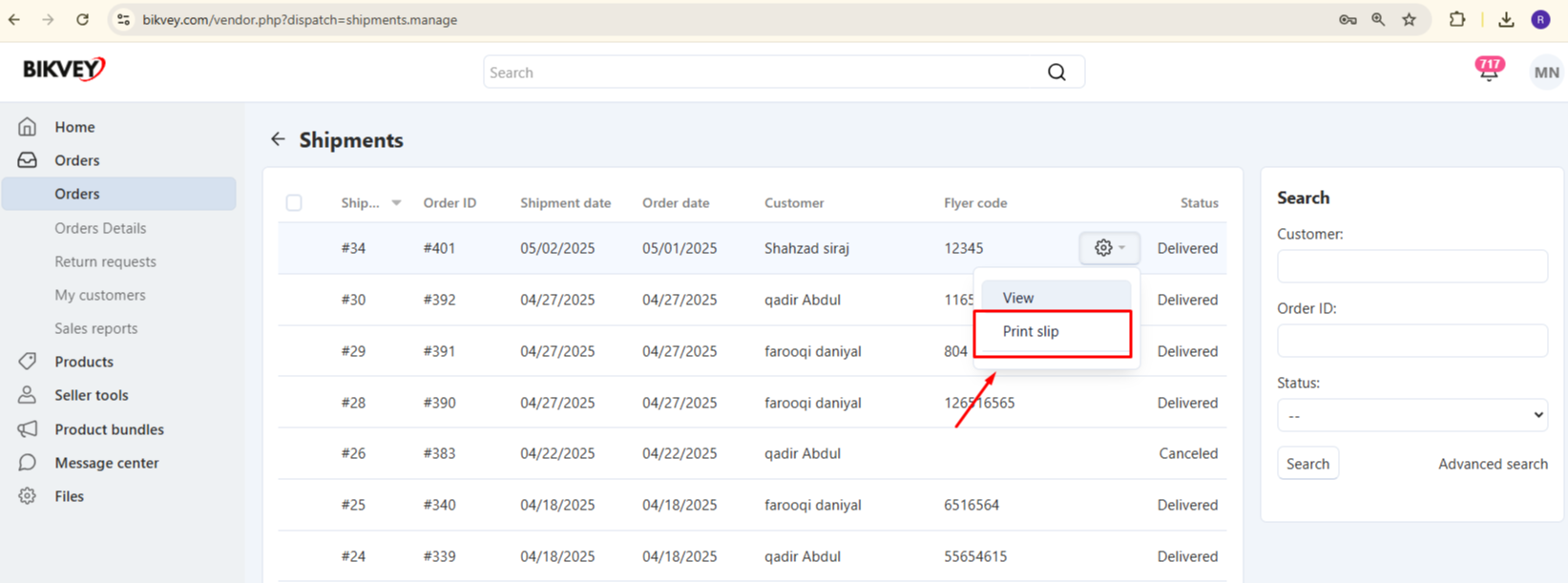
Prepare packaging:
Include all order documents inside package
Securely seal with appropriate materials
Affix shipping label prominently
Identify designated 3PL partner:
Specified on order documentation
Typically logistics providers like TCS, Leopard, or others
Visit nearest branch:
Carry printed order documents
Complete consignment:
Submit package to 3PL representative
Obtain tracking number receipt
Update tracking in vendor panel if required
🕒 Time Management:
Process orders in batches for efficiency
Schedule daily fulfillment windows (morning/afternoon)
📦 Packaging Excellence:
Use quality materials to prevent damage
Include thank-you notes for brand building
Troubleshooting Common Issues
⚠️ Order Status Not Updating:
Clear browser cache
Check internet connection
Contact support if persists >2 hours
⚠️ 3PL Rejection:
Verify package meets weight/dimension limits
Ensure proper documentation included
🛎️ Bikvey Seller Support:
Email: [email protected]
Efficient order fulfillment directly impacts:
Your seller rating and visibility
Customer satisfaction and repeat business
Payment processing timelines
Eligibility for promotional opportunities
By meticulously following this proven workflow, you position your store for maximum success on Bikvey's growing e-commerce platform. Implement these steps today to streamline operations and build a reputable online business.
Was this page helpful?
Thank you for your feedback!
Please Login First
Comments (00)